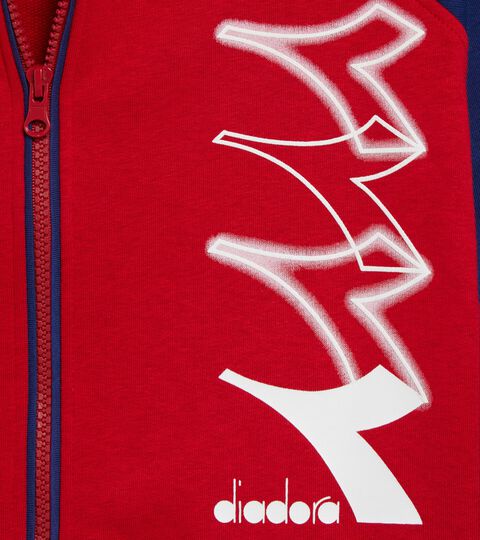Kids' Tracksuits for Girls
(24 Results)
Time Out
You can select up to 3 products

JU. TRACKSUIT FZ PEANUTS - Peanuts sports tracksuit - Kids

JU. TRACKSUIT FZ PEANUTS - Peanuts sports tracksuit - Kids

JU. TRACKSUIT HD FZ LOGO - Coordinated tracksuit - Boys and girls

JU. TRACKSUIT HD FZ LOGO - Coordinated tracksuit - Boys and girls

JG. TRACKSUIT LOGO - Coordinated tracksuit - Girls

JG. TRACKSUIT LOGO - Coordinated tracksuit - Girls

JG. TRACKSUIT LOGO - Coordinated tracksuit - Girls

JU. TRACKSUIT HD FZ LOGO - Coordinated tracksuit - Boys and girls

JU. TRACKSUIT FZ LOGO - Coordinated tracksuit - Boys and girls

JU. TRACKSUIT FZ LOGO - Coordinated tracksuit - Boys and girls

JG. TRACKSUIT HD FZ LOGO - Coordinated tracksuit - Girls

JG. TRACKSUIT HD FZ LOGO - Coordinated tracksuit - Girls

JG. TRACKSUIT HD FZ LOGO - Coordinated tracksuit - Girls

JU. TRACKSUIT FZ LOGO - Coordinated tracksuit - Boys and girls

JU. TRACKSUIT FZ ESS. SPORTS (HJ) - Sports tracksuit - All-gender

JU. TRACKSUIT HD FZ ESS. SPORTS (HJ) - Sports tracksuit - All-gender

JU. TRACKSUIT HD FZ ESS. SPORTS (HJ) - Sports tracksuit - All-gender