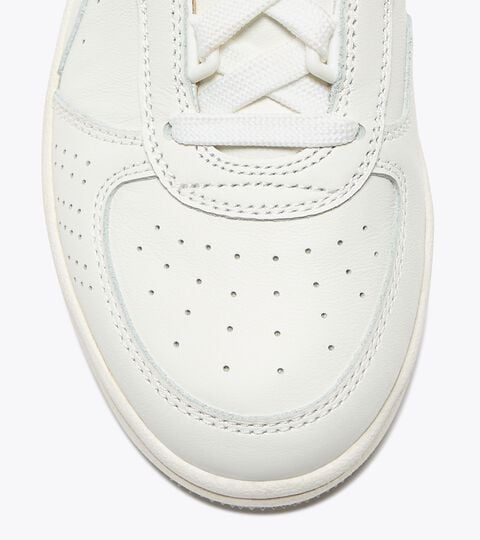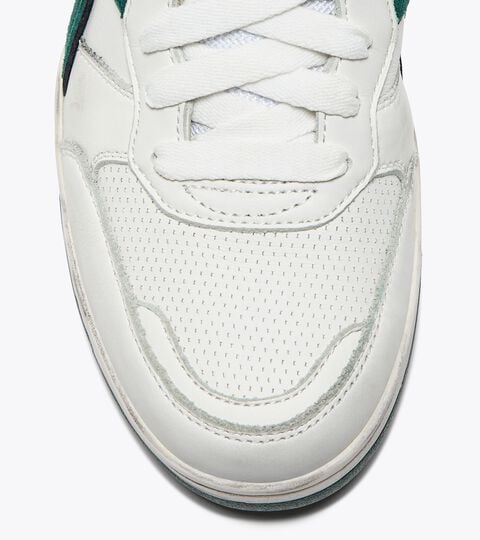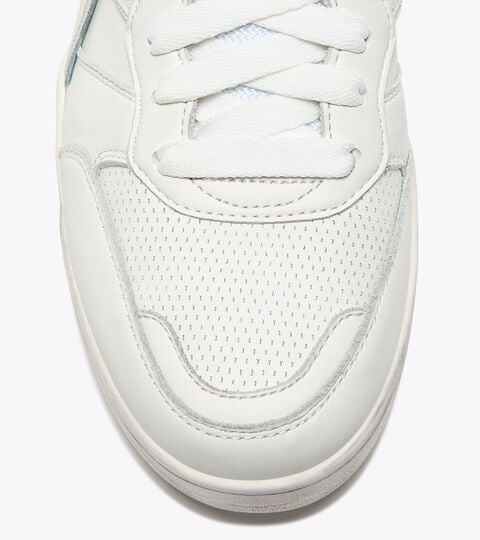Women's Shoes Diadora Heritage Collection
(124 Results)Wear excellence. The Diadora Heritage line redefines contemporary sneaker culture by reimagining retro running, tennis, and basketball shoes. Crafted with premium materials and unique treatments, it offers an authentic urban style.
Time Out
You can select up to 3 products

B.560 PALMES IT - Heritage shoe - Made in Italy - All-Gender

MERCURY ELITE URBAN WN - Heritage sneakers - All-Gender

B.560 METAL WN - Heritage leather sneaker - Women’s

B.560 METAL MIX WN - Heritage leather sneaker - Women’s

B.560 METAL MIX WN - Heritage leather sneaker - Women’s

B.ELITE '84 ITALIA - Made in Italy Heritage shoe - All-Gender

B.ELITE '84 ITALIA - Made in Italy Heritage shoe - All-Gender

B.560 USED - Heritage leather sneaker - All-Gender

B.ELITE ASCESA - Heritage leather sneaker - All-gender

B.560 USED - Heritage leather sneaker - All-Gender

B.560 USED - Heritage leather sneaker - All-Gender

B.560 STUDS USED WN - Leather Heritage sneakers - Women’s

B.ELITE '84 ITALIA - Made in Italy Heritage shoe - All-Gender

EQUIPE STELLAR SW - Heritage leather sneaker - All-Gender

EQUIPE STELLAR SW - Heritage leather sneaker - All-Gender

EQUIPE STELLAR SW - Heritage leather sneaker - All-Gender

B.560 STUDS USED WN - Leather Heritage sneakers - Women’s

MI BASKET METAL PIGSKIN USED WN - Heritage shoe - Women

MI BASKET METAL PIGSKIN USED WN - Heritage shoe - Women

B.560 STUDS CORTINA WN - Heritage Shoe - Woman - ‘Natale a Cortina’ limited edition

B.560 METAL WN - Heritage leather sneaker - Women’s

B.560 METAL WN - Heritage leather sneaker - Women’s