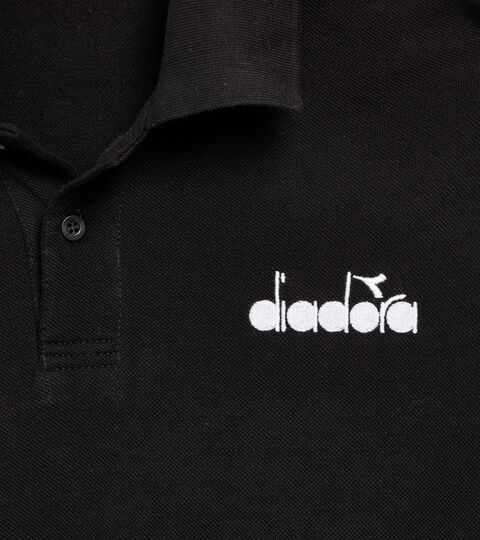Men's Polo Shirts
(22 Results)Time Out
You can select up to 3 products

SS POLO ICON - Tennis polo shirt - Competition - Men’s

SS POLO ICON - Tennis polo shirt - Competition - Men’s

POLO SS LEGACY - Calcio-inspired polyester shirt - Made in Italy - All-gender

POLO SS LEGACY - Calcio-inspired polyester shirt - Made in Italy - All-gender

POLO LS LEGACY - Long-sleeved Legacy polo - Made in Italy - All-gender

POLO LS LEGACY - Long-sleeved Legacy polo - Made in Italy - All-gender

SS POLO ICON - Tennis polo shirt - Competition - Men’s

SS POLO ICON - Tennis polo shirt - Competition - Men’s

POLO DUCATI REPLICA MGP24 - Sporty Ducati 2024 MotoGP Polo - Men’s

POLO RAPPRESENTANZA BV24 ITALIA - Polo shirt - Italy National Volleyball Team

POLO RAPPRESENTANZA BV24 ITALIA - Polo shirt - Italy National Volleyball Team

POLO RAPPRESENTANZA BV23 ITALIA - Polo shirt - Italy National Volleyball Team

POLO RAPPRESENTANZA BV23 ITALIA - Polo shirt - Italy National Volleyball Team
Men's Polo Shirts
Log in to your profile
Save your addresses and payment methods, review your orders and manage your wish list.
Or log in via
Join the Diadora Club
Register to discover all the advantages reserved for registered users:
Register