We’re in love with menu and why shouldn’t we be since they have a number of benefits both in terms of functionality and layout for the application. So, we are back again with another menu article this time making your navigation experience better for users and easy coding for designers with off-canvas menu that’s made from pure css and javascript off the canvas equation. Starting with basics off-canvas menu means the navigation option that becomes visible only after triggering some action such as toggle button. You’ll learn more on what purpose they server and how can you achieve them from the article that follows below.
Off-canvas menu are widely in use these days. If talking about mobile applications, you may rarely see other navigation options because of the efficiency it brings. Although websites are more flexible to use other formats of menu, most of them are having a look towards off-canvas menu due to dynamic factor that they bring. Do you want to know what’s the cost for getting a cool off canvas menu design for your website? Its just pure CSS codes. Don’t even bother if you feel JavaScript is going to be an obstacle because we have brought you a collection of off-canvas navigation menu that uses minimum or no javascript at all.
Beautiful Looking CSS Off-Canvas Navigation Menus
Where would we be without menu? Lost and tangled somewhere in a website just like a maze. More focus has been shift towards menu design not only for proper navigation point of view but as an addition to beautiful web layout. With so much benefits to gain from dive into 20 examples of off-canvas menu that we have for you.
Related
- Amazing CSS circle menu examples
- Awesome sidebar CSS menu examples
- Best React material UI components and libraries
- Mobile menu with CSS examples
- Toggle menu examples with source code
Collection of hand picked off canvas grid css menu follows below waiting for you.
1. Pure CSS off-canvas menu with flexbox
Let’s get things started with a native off-canvas menu for navigation. We have discussed countless times about it in toggle menu button. From space optimization point to view to a good navigation option, the off-canvas menu has proven to useful on number of occasions. Talking about this off canvas menu made out of pure css, there’s two animation involved. Since the animation is fast it may be out of sight initially so let me tell about that. Firstly the container stretches horizontally inside which menu component slides down one after another.
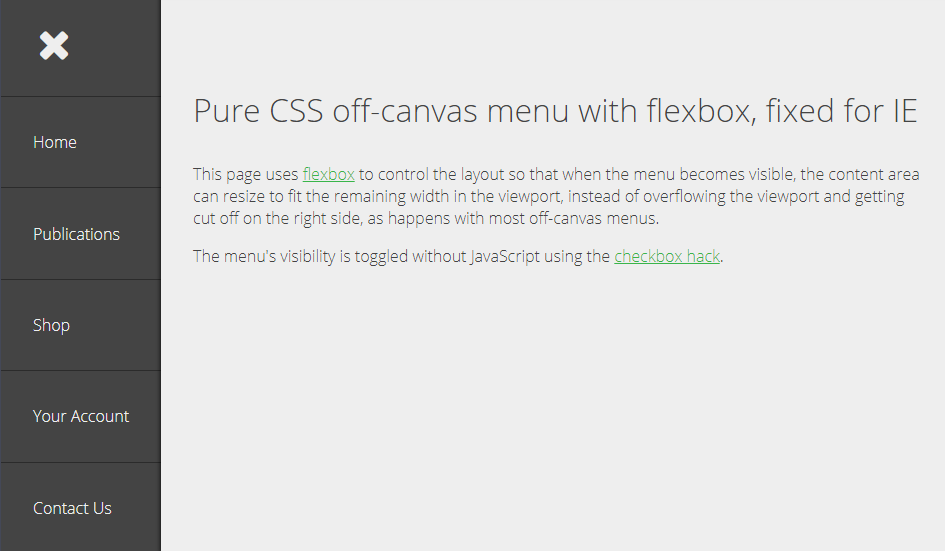
2. Pure CSS Off-Screen Menu
The off-canvas menu that shouldn’t be described as not requiring bunch of JavaScript but rather not requiring at all since all the work we have here is the result of pure css. The animation looks as if the hamburger icon is a switch that shifts the content layer to make room for navigation menu. The off-canvas menu supports a number of popular and modern browsers so there’s less of an issue to get started with it.
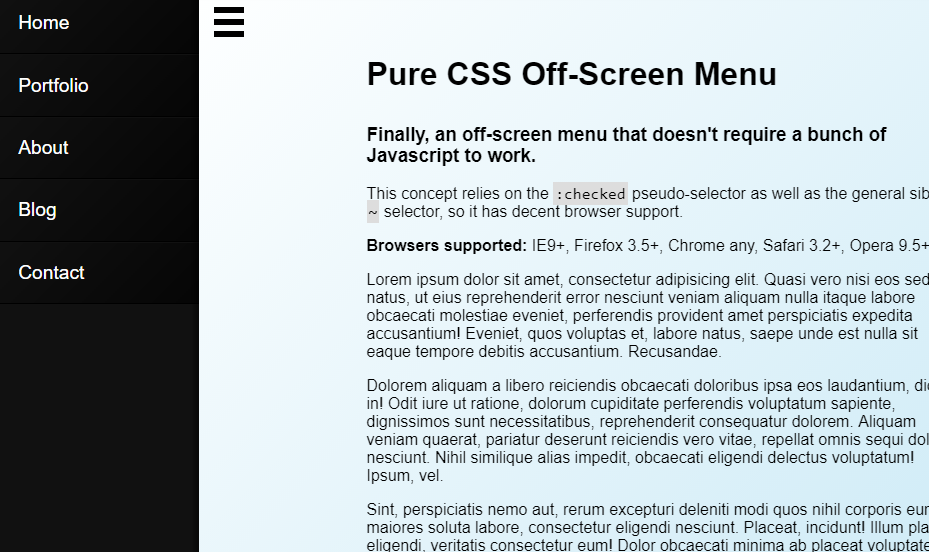
3. CSS Off-Canvas Menu
In almost all examples we will see initial css effect because that’s what off-canvas menu means. However, its what the menu offers while showing the navigation menu that matters. Just like the previous example this is a pure css off canvas menu with javascript off the equation. This means no need of jquery or javascipt to make the component light. Moreover, the layout is distinct from others in the sense that others were more of a normal website while this one is an admin template of some web application. Menu categorize the contents but how about categorization within a menu. Tell us what do you feel about that.
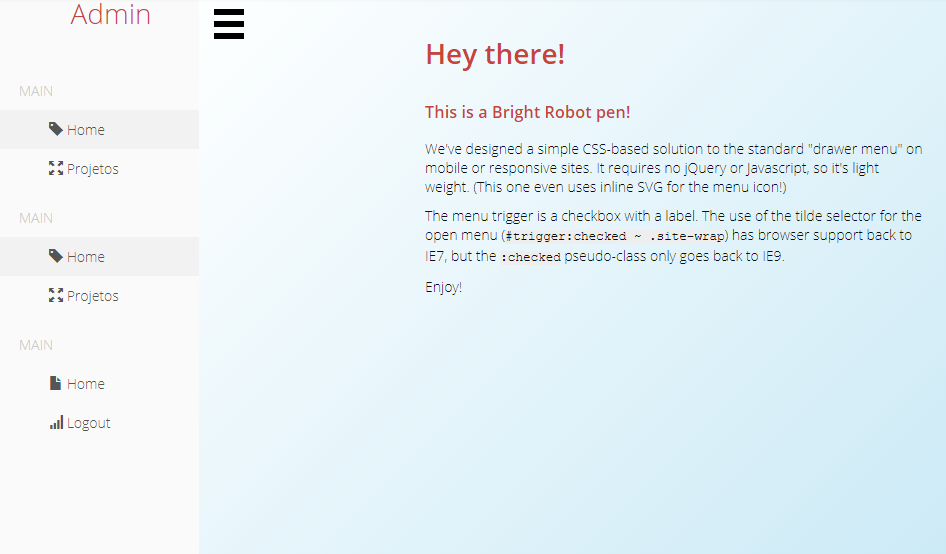
4. Pure CSS Slide Out Menu
One of the important feature that designers want to achieve with their design is responsiveness. With inclusion of css off-canvas menu there are atleast two types of view that requires management. Firstly when the menu is hidden and second when the menu slides out. As the menu slides out it obviously takes some space from content. So, what should be done with the content? Leave it as it is or manage it. Managing is what justice tells therefore as menu slides down the content should adjust to represent itself as necessary just like example below.
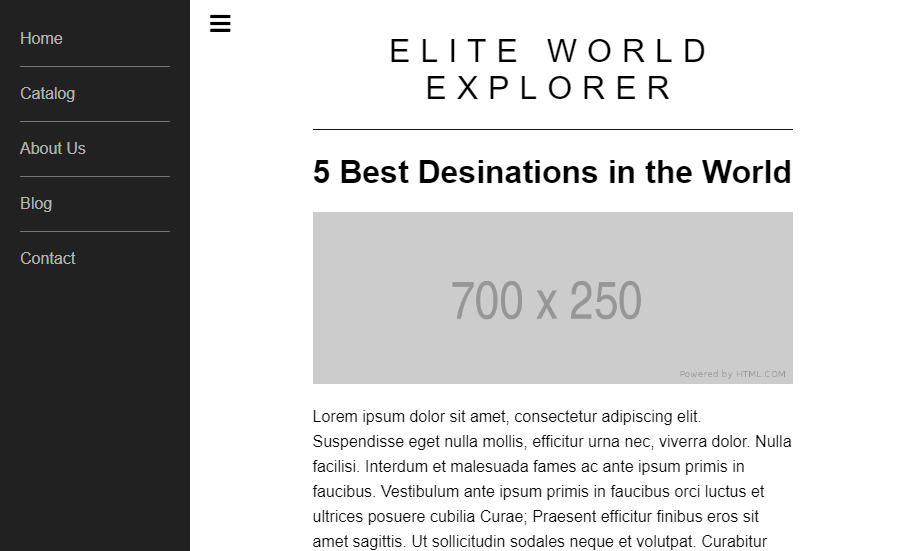
5. Off-canvas menu
Continuing right from the responsive needs of website, here we have another example. An alternative approach to content adjustment to off-canvas navigation menu appearing is zooming out the original content and pushing behind. This ofcourse takes the spot light from content to navigation menu but also gives a good presentation to content.
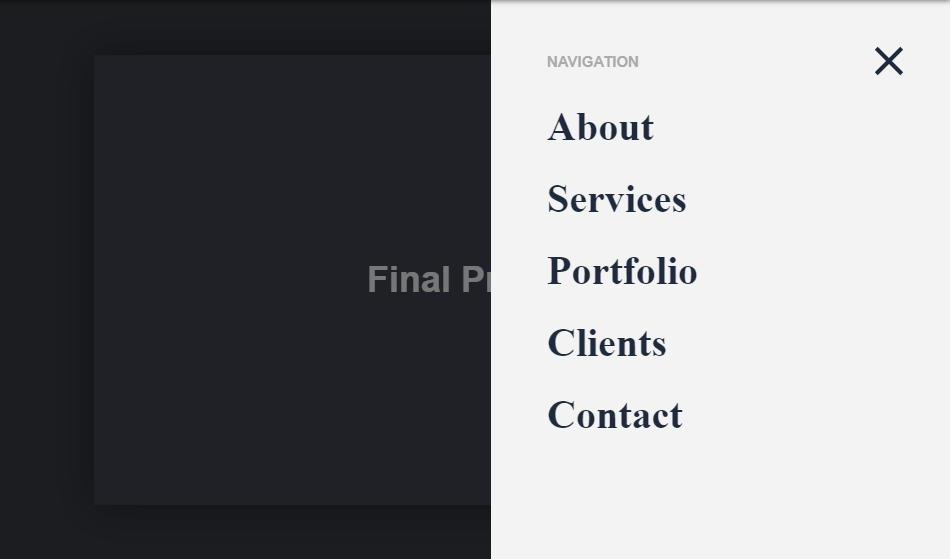
6. Pure CSS transition effects off-canvas view
There are a number of effects that can be shown off canvas grid menu. First is considering both navigation menu and content are in same level so they become part of a same page. Another is considering them to be in different layer so that atleast one needs to slide out for both to appear. This one is an example of second condition. So, the content layer overlaps the menu container that slides out to make room for menu while the off-canvas menu remains static in terms of its own movement.
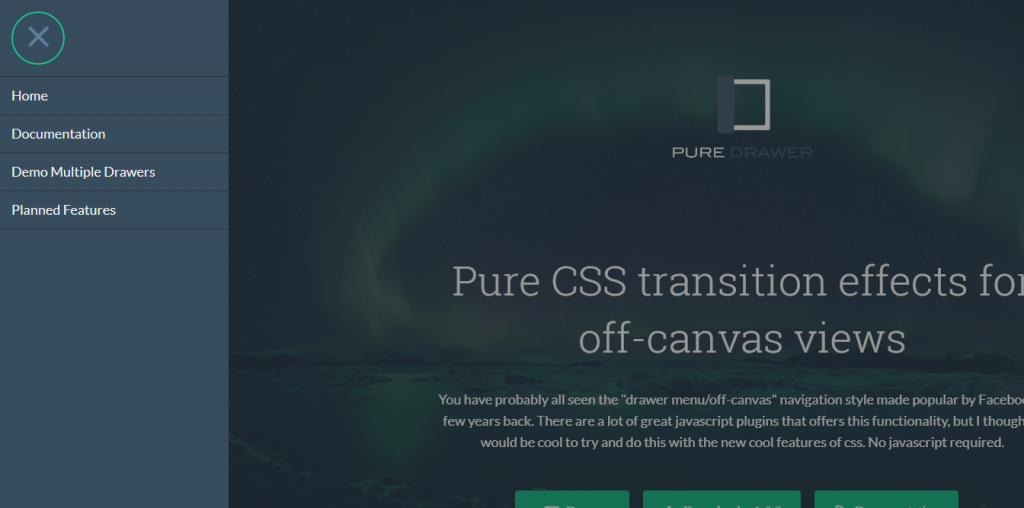
7. Pure CSS3 HTML5 sliding off canvas navigation
The following grid canvas menu comes from pure css and html5 with no javascript to be seen around. So, you remember the two conditions to achieve canvas animation right? This one is like both menu and content being part of same page. Moreover, the toggle reaction is fast to reflect on fast services for the users. Being a simple prototype, you can take this to any direction of your imagination.
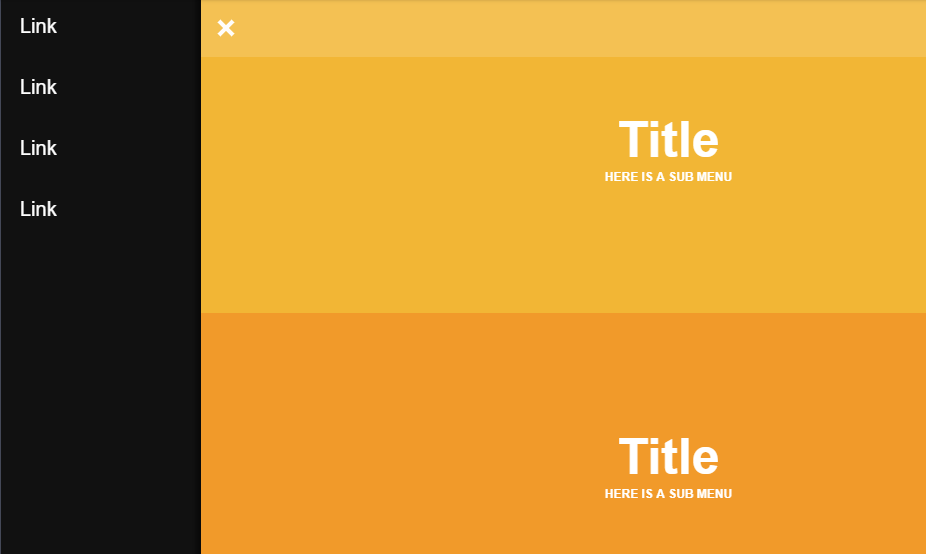
8. iOS style sliding menu
If you’re looking for building an application specifically for iOS users then give them exactly the feeling of apple with following sliding menu. Moreover, the icon and label combination for navigation is a great tool from user perspective. Not only they look visually amazing but also provide accurate navigation information. The off-canvas menu button is like a remote of gate that slides down the content layout in similar fashion. The animation speed doesn’t feel too fast nor too slow but just a smooth transition.
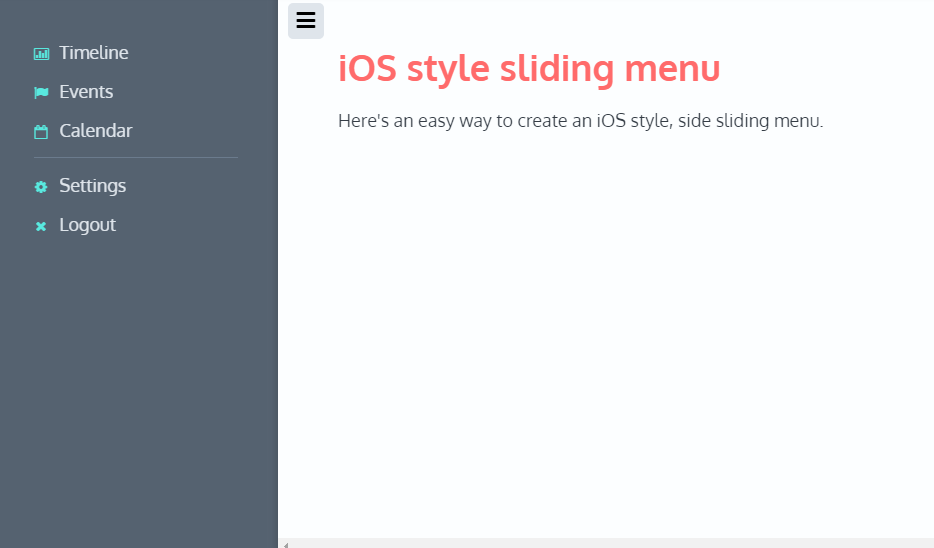
9. Off Canvas Menu with Animated Links
The next one on the list for a great mobile navigation layout. Since we all know having a sticky menu in a mobile is so expensive as using 50% for content is never going to be enough. Therefore, almost all of the mobile application has provision of css off-canvas menu. Moreover, a menu such as these is a dream component because not only its great option for navigation with proper space utilization but also offers animation. This intends to enhance the user experience with the application. Boring or an amazing application, this seems to be the difference maker.
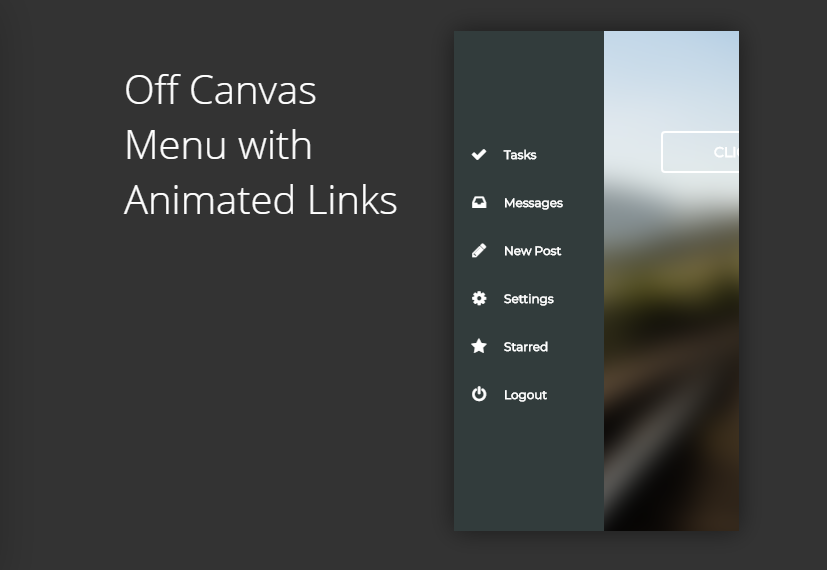
10. Off Canvas for Bootstrap 4
The off canvas menu using bootstrap is a combination of light and dark theme to achieve something universal. Besides the transition the menu shows combination of font colors to reflect on menu items. Such as faded style for offerings to come which have not just arrived yet. Being just an example there’s plenty more you can add on such as responsive design. However, the current layout is good enough to be used as a theme for some business organization’s website.
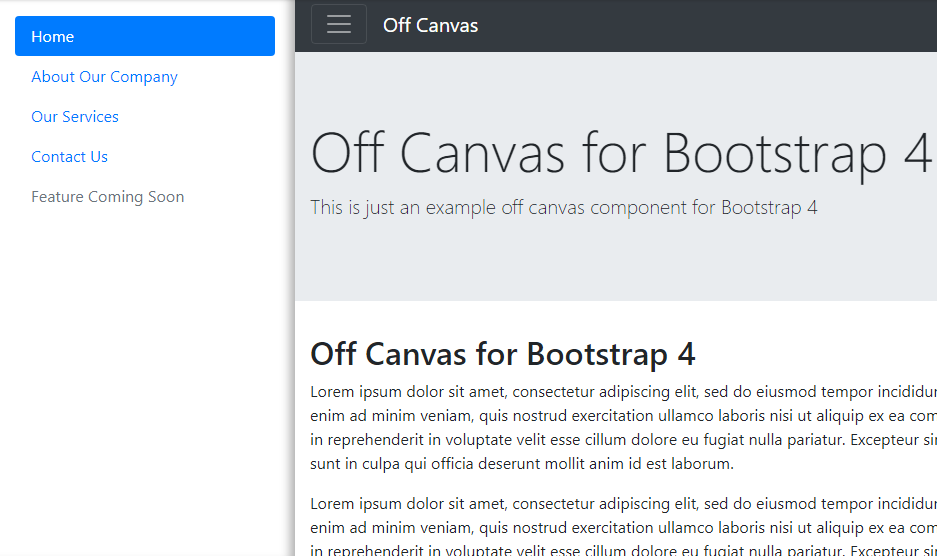
11. CSS-only Off Canvas Menu
Another off canvas pure css menu with swift slide action. Unlike other examples where hamburger icon turn into cancel button to close the menu, the toggle button itself is hidden. So, click on anywhere else in the screen is responsible for closing the menu. After all people want so much leverage these days that they don’t want to keep scrolling to cancel button to close the menu. A classic example of difficult to start and easy to end.

12. Off-Canvas menu on Pure CSS
We have seen a number of image sliders where animation involved zooming out the current image and sliding in the next one. This is similar to that with off canvas menu being slided in as the content minimizes to certain degree so that its just slightly out of focus yet readable. You must have got it by title but even though for formality I must say that the menu is a pure off canvas css menu with no javascript involved.
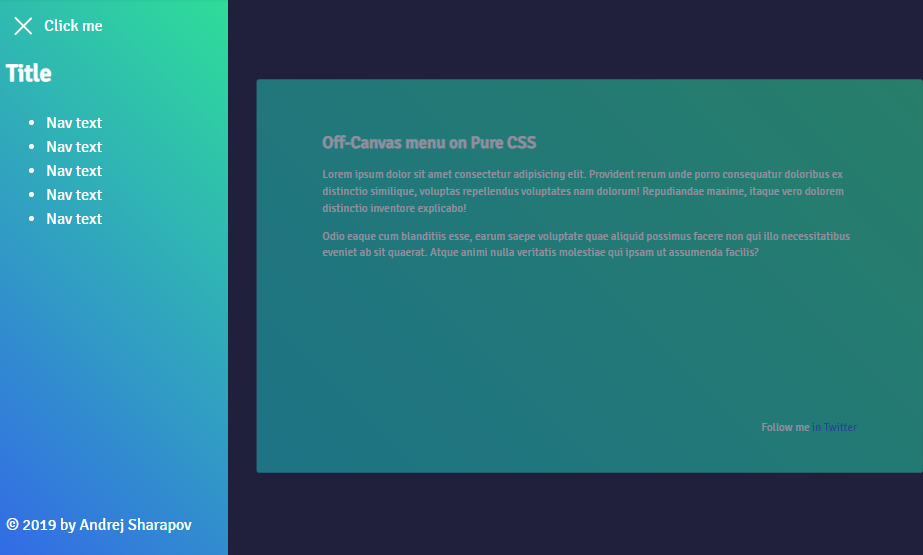
13. Pure CSS Off Canvas Menu
The slide in menu is one of the website template that is ready to get going if you’re looking for a quick website solution. Just add your contents to the body tag and your website is ready simple as that. However, unlike couple of examples we have just seen its not for lazy viewers. Since the content still remains in complete focus click on content won’t hide the menu. This is important in terms of accidental closing of menu.
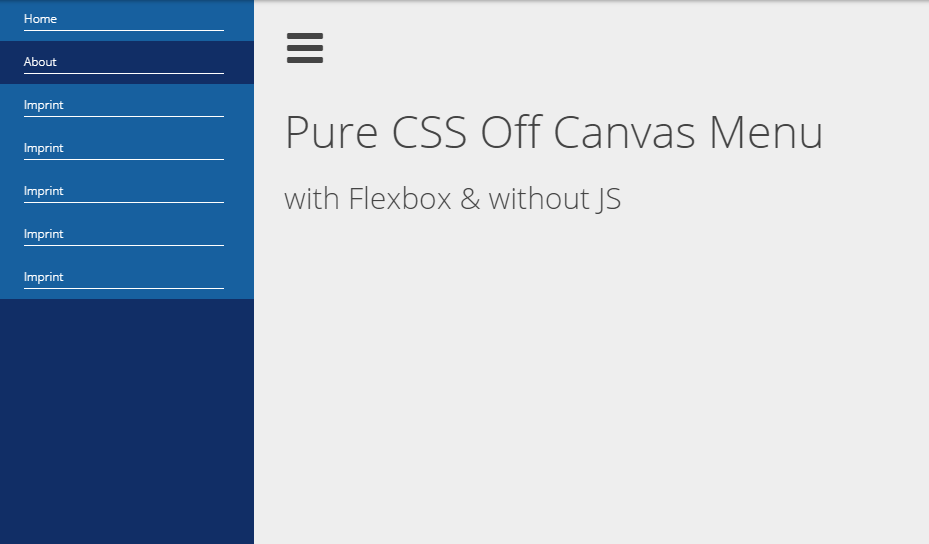
14. Off-canvas menu with css animation
Want some grid off canvas css menu with zoom out or compressing effect for content however not satisfied with previous examples yet? Then check out this may feel better. While other examples just compresses the content to some ratio and pushes it back, here its seems more synchronized. This is because the animation effect like a rolling dice seems to be force behind the content minimizing. You can see the grid canvas menu rendering so its up to you if you want things as it is or change some css to achieve swift rendering.
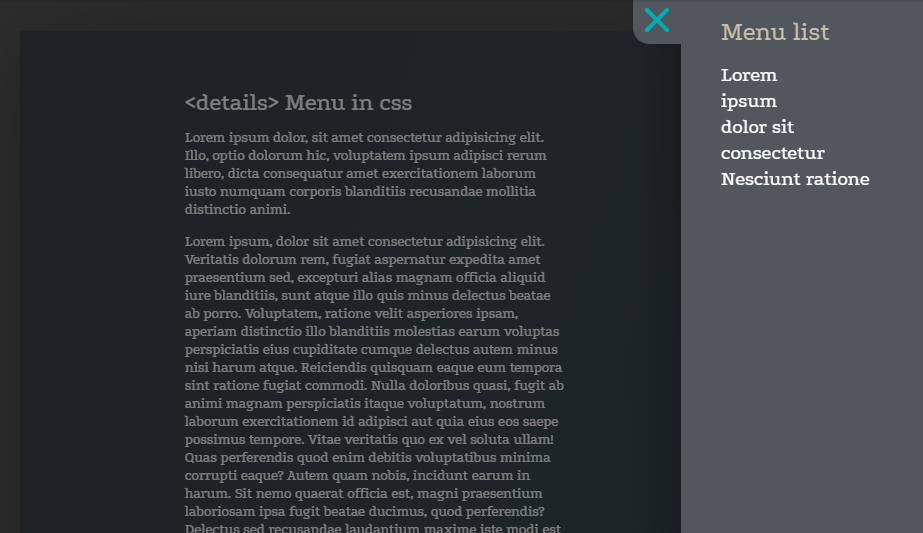
15. JS-Free Menu & Site Navigation
As a beginner you might have a query that would I ever achieve an amazing slide down canvas menu with javascript off the equation. Well, this menu is the answer if you ever had that question. Till now we have seen all menu examples sliding from either left or right which in somewhat effects content. Surely, we have discussed how to maintain harmony between them however some may prefer focus on only one of the element. That is either let menu have the spot light for free navigation or content for what users have been there. With this off-canvas css menu sliding down from top its either navigation or content to choose from.

16. Off canvas menu
Its not enough to have a web application these days. With every people not owning one but multiple mobile devices, they want all the services to be accessible from mobile. The concept of mobile application has been on rise ever since therefore we have another example of mobile off-canvas menu here. There’s not many options with menu for mobile device due to its screen size so you need to make most out of what you have. Hence give a touch of animation and great UI layout with following code to your mobile app.
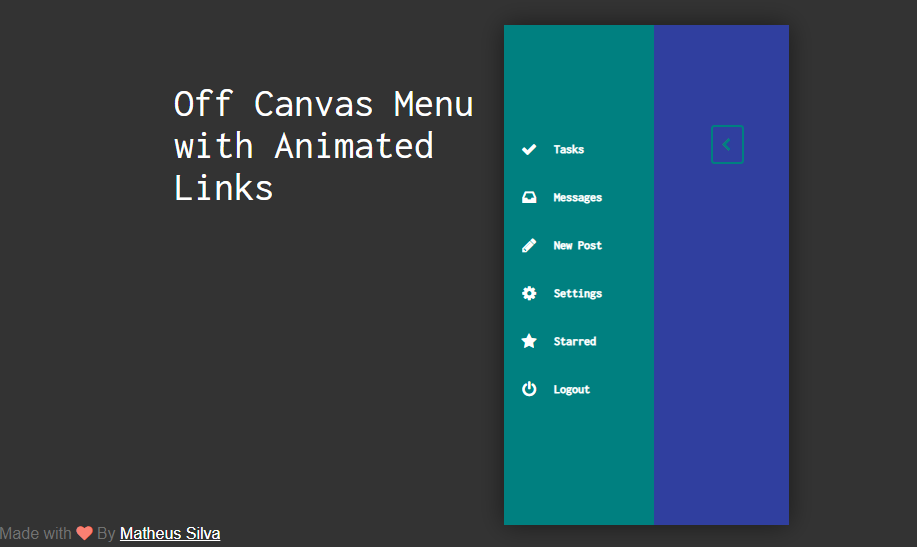
17. Hidden Side Menu | CSS Only
A hidden gateway to your menu that is visible only after you say those magic words like in Aladdin. Don’t worry its just a movie reference. You don’t have to think about magical code since it is just a click to the hamburger icon that slides in the menu. Along the slide action the animation includes the hamburger icon to rotate for a while to transform into cancel button. Similar is the reverse effect.
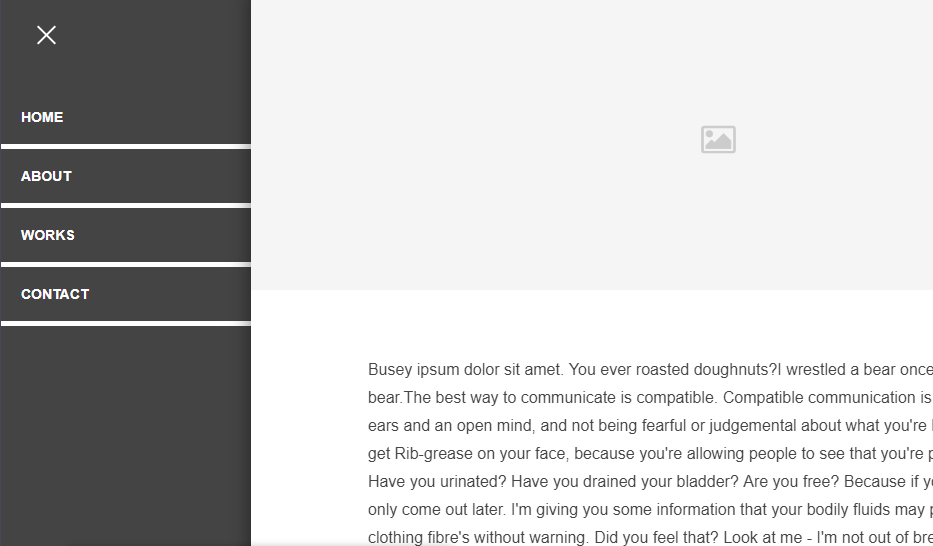
18. Off-Canvas Menu With CSS and a Touch of JavaScript
Let’s not keep javascript off the equation for canvas menu for too long since we all know how powerful they are. Although we know having a sticky menu as the sidebar can be expensive this example shows who to align them beautifully with the content. Maybe having just a sidebar wouldn’t look so nice while simply adding a new component might make things right. That’s what exactly done here. With a transparent informative component, the grid off canvas menu goes well with all components giving a transformation effect from menu towards content.
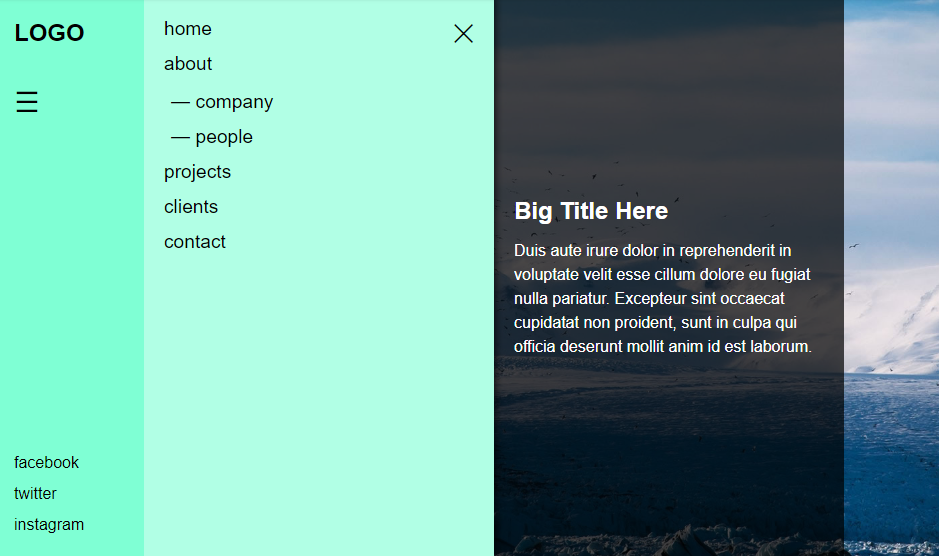
19. Off-Canvas Navigation Variations
As we said the off-canvas navigation menu has almost similar css effect in all of its variations. However, its what you do with the original content that can be matter of consideration. Here from the link below you can get 5 css examples of off-canvas navigation menu to do so. Couple of them are very common grid off canvas examples with css effect involving sliding of content to squeezing of them. Next few examples that follow are unique with perspective view of the content, folding effect for grid off canvas menu and reverse css action of menu and content.
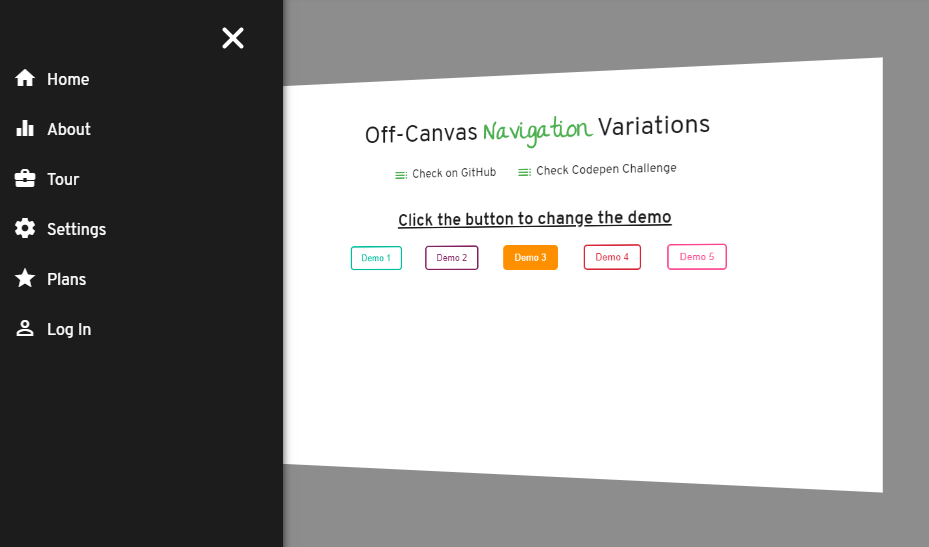
20. CSS3 side panel with menu
Author came up with this off-canvas navigation option with css as a experimental test. So, what makes you think you may not achieve similar off grid canvas layout since its css that you need to play with. The power that you give to the viewers for navigation whenever they want is the key benefit of such off-canvas css menu. With that benefit and great layout to add on top of it your user’s experience is off the limit.
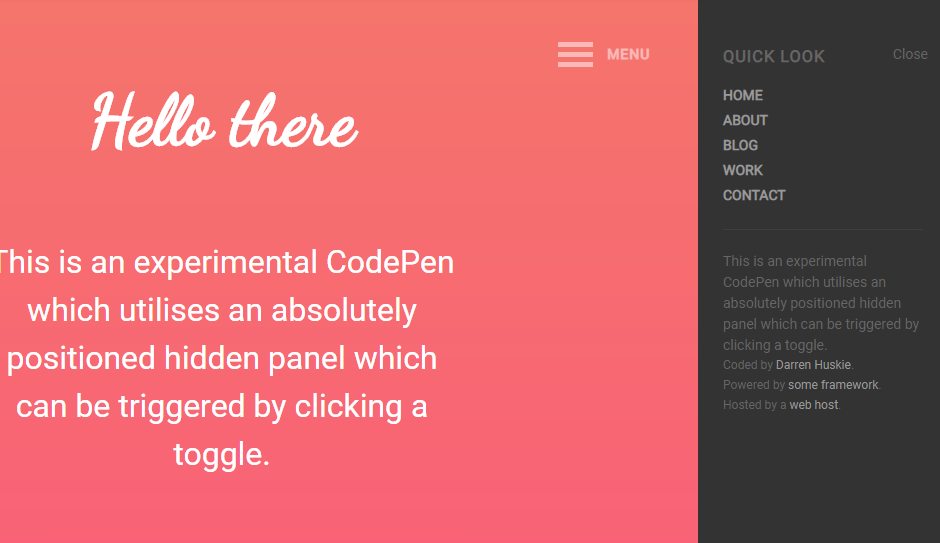
Conclusion
Allowing navigation menu to appear only when we require them to is a blessing for your application’s screen. After going through some amazing and beautiful examples of off-canvas menu we hope you got just the right one for your needs. Please let us know what you feel about the articles as we highly welcome to feedbacks from you so that we can improve and bring only the best for you.
