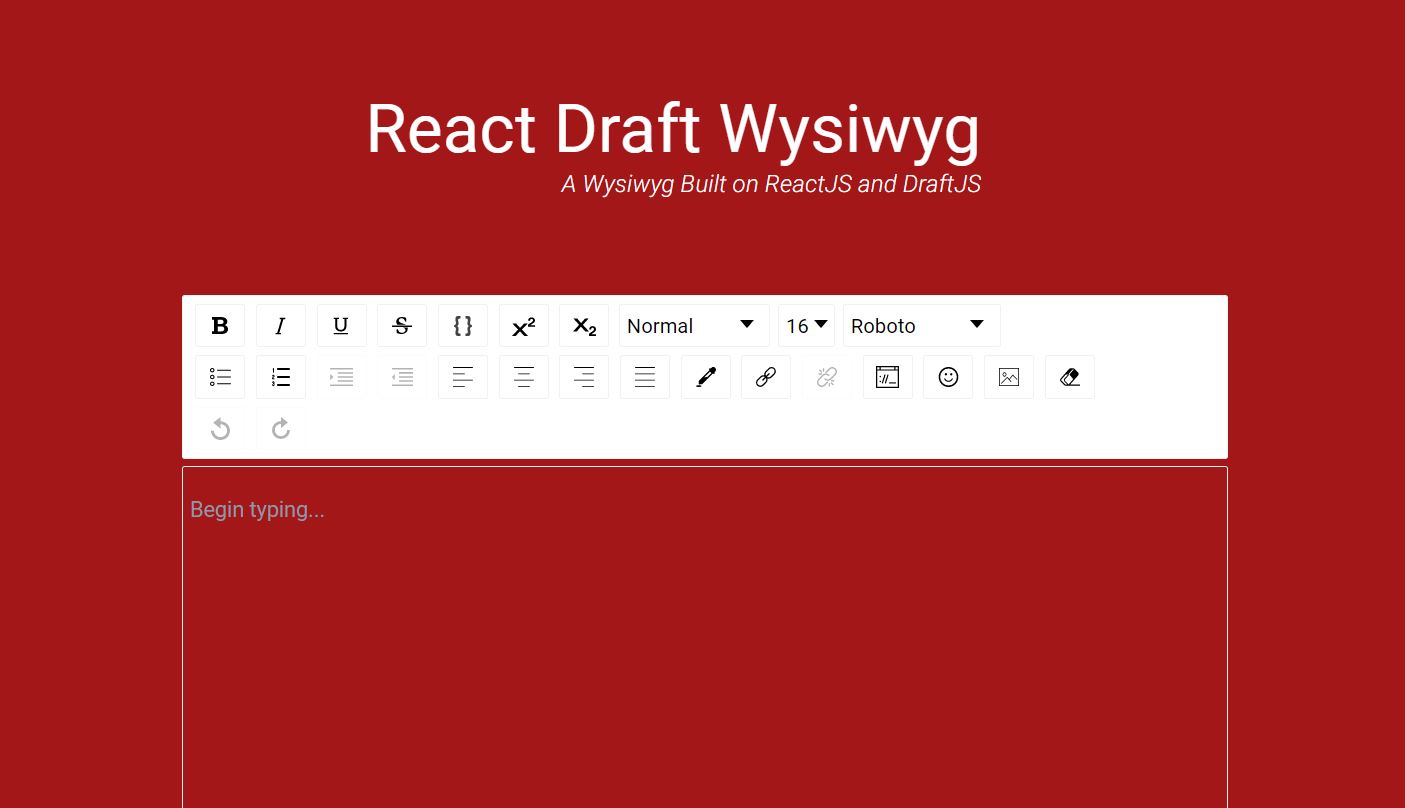Not every users or clients of web application are an expert of coding. They may not even be interested to learn one just for the sake for having their contents on the web. Imagine what Facebook or Twitter would be right now if every users had to code their contents in some syntax or tag. There wouldn’t be any social media craze I guess. We have a number of WYSIWYG (What You See Is What You Get) editor for writers or any one looking for rich react text editor to easily work with. These rich text editor are built with javascript which is the most popular language of 21st century due to its incredible features.
Without having to get serious with code and efficiently delivering content in a layout that resembles the final result is a blessing to web. This has promoted users to focus more on contents rather than styling. Since its a recurring thing the creator came up with right approach to ease the things.
Collection of 20+ Best React Wysiwyg Rich Text Editor
With so many react WYSIWYG text editor you may be confused with whom to go for. To ease things we have went out to search more than 20 best react WYSIWYG rich text editor. We intend to save your valuable time by summarizing your search of rich javascript text editor into topics following below.
Related
- Bootstrap Wysiwyg Rich Text Editor
- Awesome React Markdown Editor
- Toggle Menu CSS Examples
- React Datetime Picker Components
Drum rolls please. We present 20+ react WYSIWYG text editor for you starting with this one.
1. Alloy Editor
Alloy editor is a modern WYSIWYG editor which is built on top of a javascript rich text editor CKEDITOR. The editor allows its users to create a beautiful web content in exact same layout. With this editor you get a simple option to add, edit or delete text contents or image, links as well as an entire table. If you’re not satisfied with they layout or current positioning then also you’re just a step away from the arrangement you like.
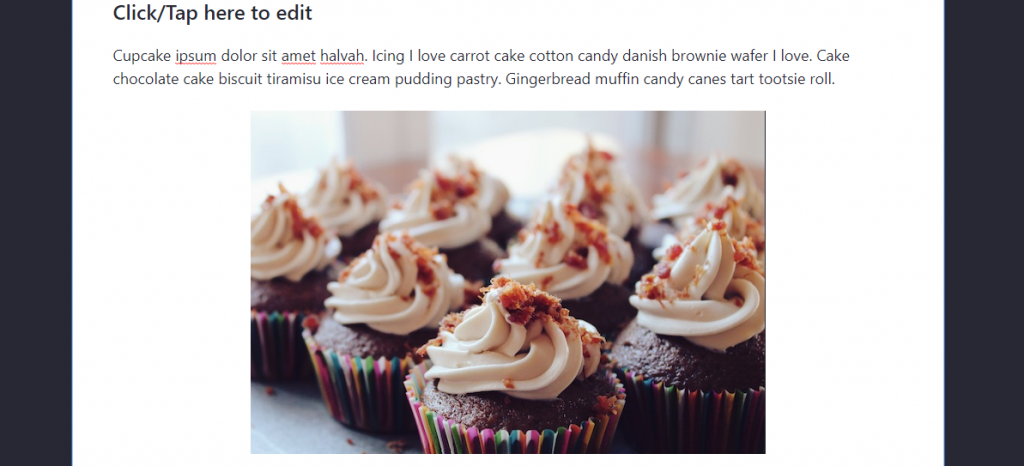
2. Draft-js
The draft-js is a framework to build a rich text editor in React which is designed to operate on multiple browsers without much hassle. In addition, you can create a text editor that best suits your need. Whether you’re looking for a simple way to style your contents or achieve more complex thing easily, this framework does justice to all. Along with react building blocks for complete custom UI layout its never been so easy to make a rich text editor.
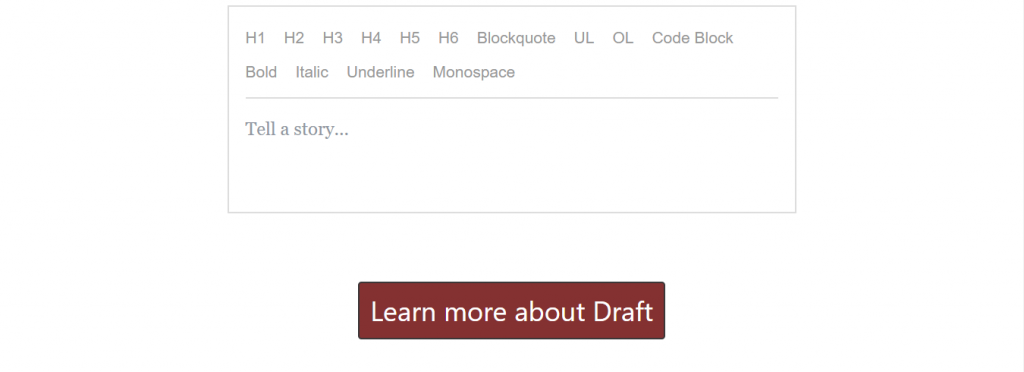
3. React Draft Wysiwyg
While a number of text editor you come across gives only a simple text editing options, this react draft WYSIWYG offers something more. In the beginning of your documentation days you might have come across contents where you require mathematical expressions or similar complex contents. I bet this was the time when you thought writing is easier than typing. However, thanks to rich text editor like this react draft you have the option to easily include complex mathematical expressions in your content.
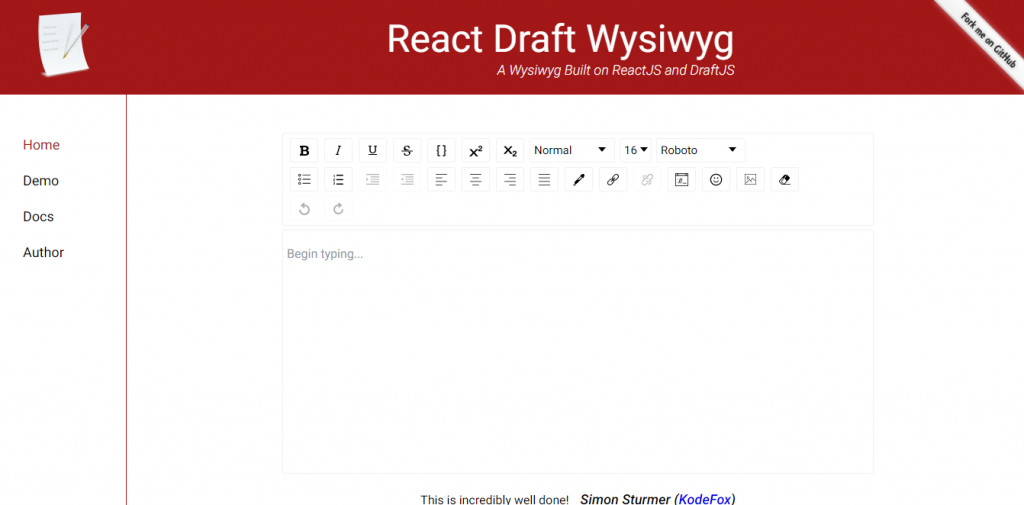
4. React-Quill
The react quill editor is a rich WYSIWYG text editor that comes with split screen one for contents in natural language and another as its html representation. The editor is not only useful for content developers but for learners who are seeking to find relation between html tags and relevant layout. The text editor comes with custom theme option for the working layout that you desire along with toolbar customization. That gives you control of the editor both on front end preview and back end development.
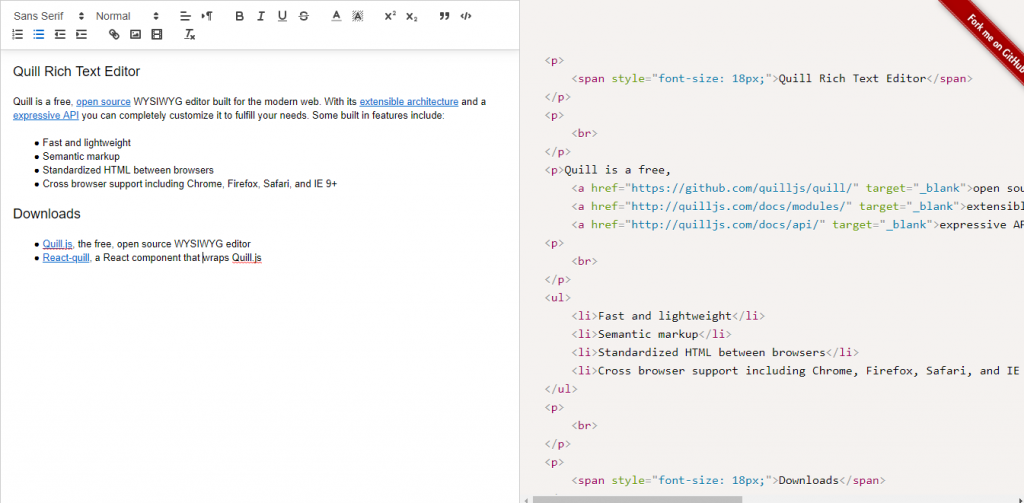
5. React markdown
React markdown is a text editor built using text editor which may not be rich as other examples you have seen, however simplifies from native html content development. The editor offers a range of special characters closely resembling the natural meaning. These characters replace the actual html tags for content management. While you wont find a high level buttons for one click management, you will find 3 different modes to operate with. Raw mode allows inclusion of custom html tags while escape and skip mode may choose to bypass or completely ignore the tags.
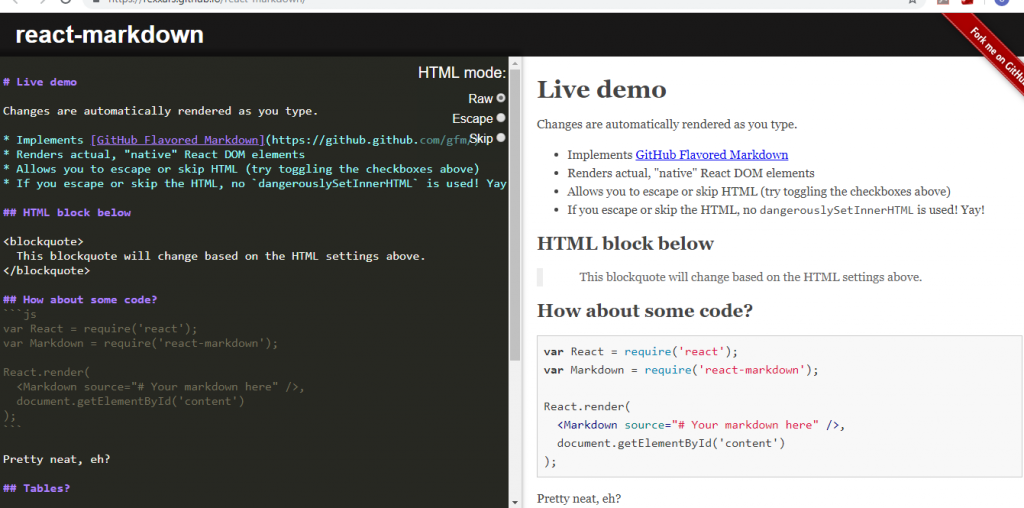
6. React Markdown Editor
This react markdown editor is a mix of rich text editor and a low level editor. This is because the editor provides the option to either manage the contents from toolbar or use special symbols by yourself. So, this editor makes it a good choice for anyone who prefer editing from menu bar or only rely on key action. Along with the split screen to show the preview, you can change the content and see the result at the same time.
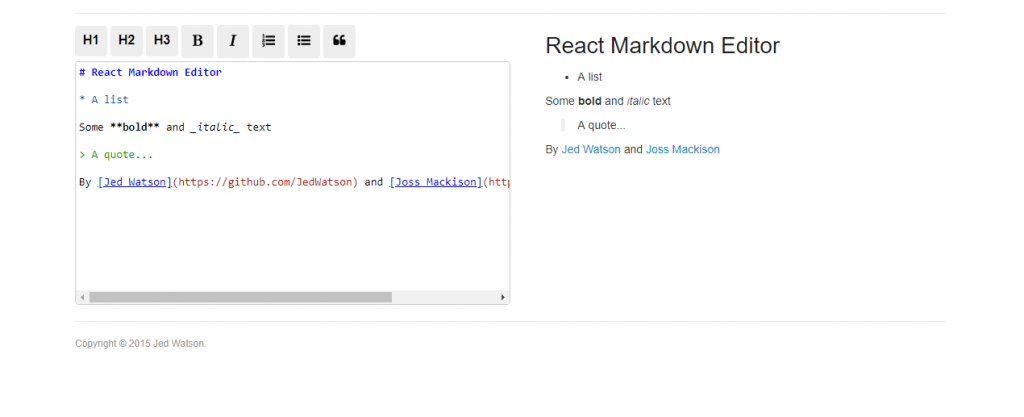
7. React-Markdown Editor
The following react markdown editor is a simple and powerful yet extensible WYSIWYG editor. Besides, with no external dependency the component comes in a zipped package of 9 KB. Its like weight of a feather on top of the application. Negligible burden yet offering additional feature. The text editor contains all the basic elements you will require to present your contents efficiently. Besides this the preview of content is just a click away.
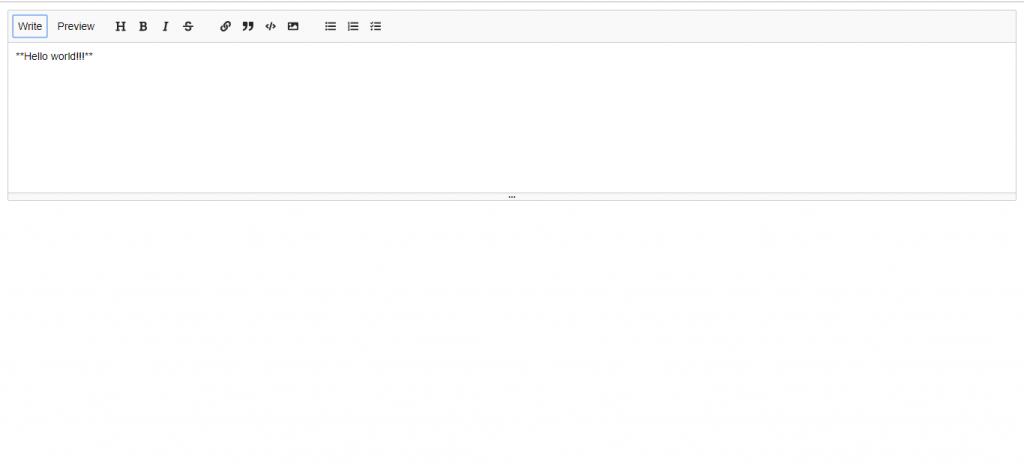
8. Draftail
The configurable react WYSIWYG text editor tool is rich in terms of all components so that even writers will enjoy like viewers. If you’re looking for a text editor which offers functionality like that of a MS word while managing content for web then you might not have look beyond this. However, we do suggest to go through all editor examples to see if you can find a better one.
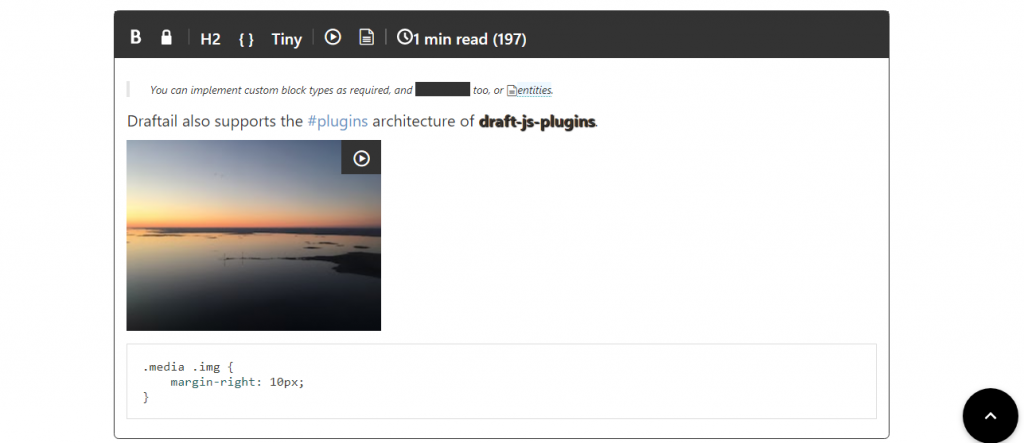
The feature that stands out among all is the auto time calculation and word count. This will make good impression on users about what time do they need to invest on reading this article without having to scroll to bottom.
9. React JS Froala WYSIWYG Editor
I think rather than the features of this react WYSIWYG editor, the companies using this editor will tell the complete story on it. Companies such as Samsung, Apple, IBM, eBay all use Froala text editor. The reason that so many big names are using this text editor is its simplicity in packed features. A simple interface with over 100 features. What other place is likely to offer this?
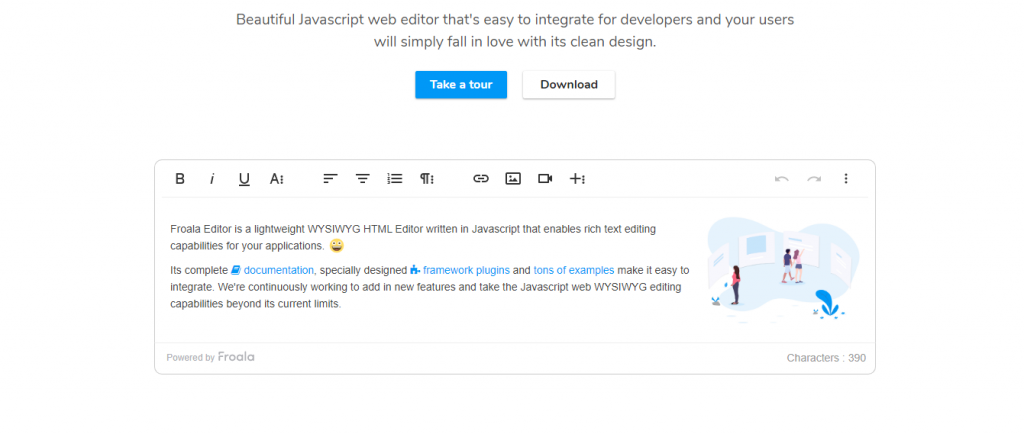
10. React SimpleMDE (EasyMDE) Markdown Editor
Another simple text editor having a layout similar to MS word in addition to extra features will make content management extremely easy. A majority of people use MS word for content development and management. Therefore, it won’t be a big deal to get familiar with this text editor. There are a number of quick tools to style and arrange contents while also containing editor customization settings. With these settings you choose appearance of your editor so that you can comfortably work with it.

11. NIB – react wysiwyg editor
Its a simple and lightweight text editor offering cross browser and device support along with extensible plugin system. Along with multiple styling options and support for images, videos and table, you can easily create a dynamic website of your own without prior knowledge of coding. Moreover, additional offers include support of toolbar, full page editor and custom theme, you are the ruler on both ends of the platform.
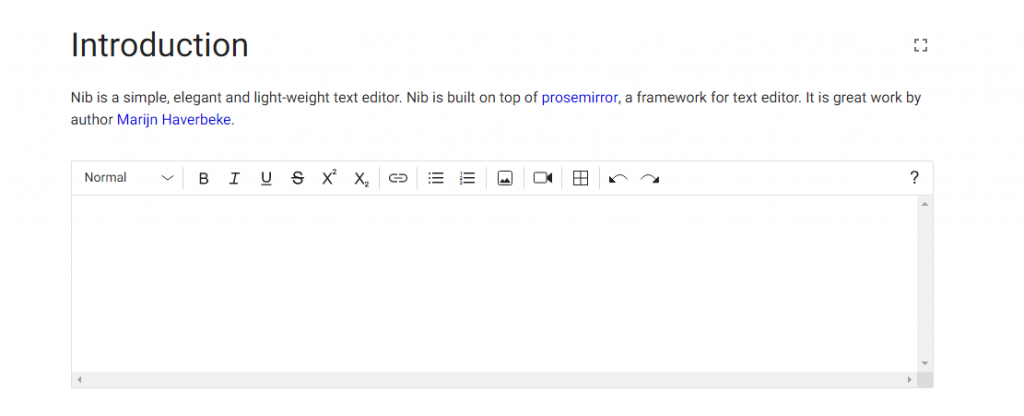
12. React wysiwyg For-editor
A WYSIWYG editor for the editor is an editor based on React. Too much of editor in that sentence. This is because it intends to make things easy for editors by providing multiple options in the course of content editing and management. It includes support of both toolbar and manual symbol inclusion along with popular shortcut keys for quick actions.
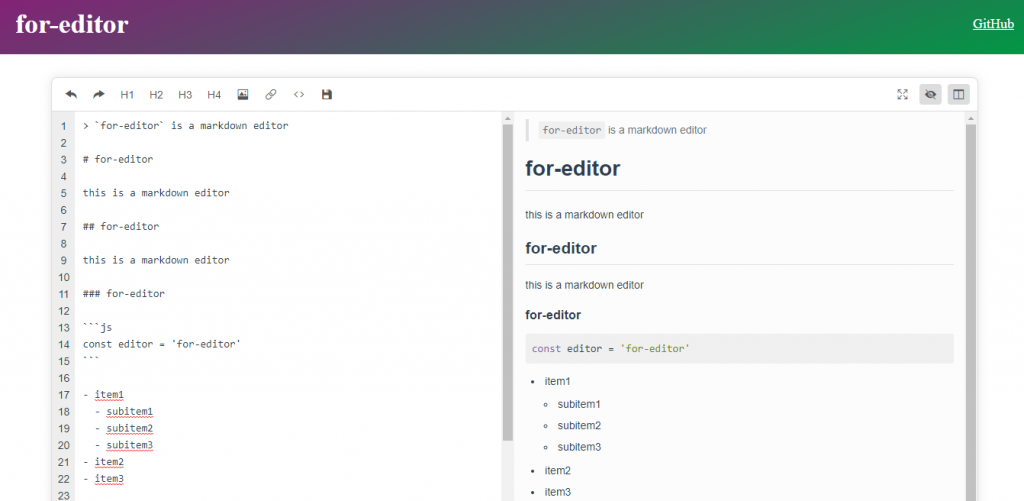
By now most of us have already been spoiled with quick key combination actions for saving, copying or pasting content. Keeping same in mind this text editor offers a rich set of operations on react.
13. Megadraft
This WYSIWYG text editor built on top of react is for users who are looking for usability while also offering default base of plugins and extensibility. Besides the operations of the text editor offers easily able to customize the layout. If you’re not happy with sidebar arrangement you can just change it or disable few items if you don’t want it at all. Besides, using individual block for content management results rendering of beautiful components.
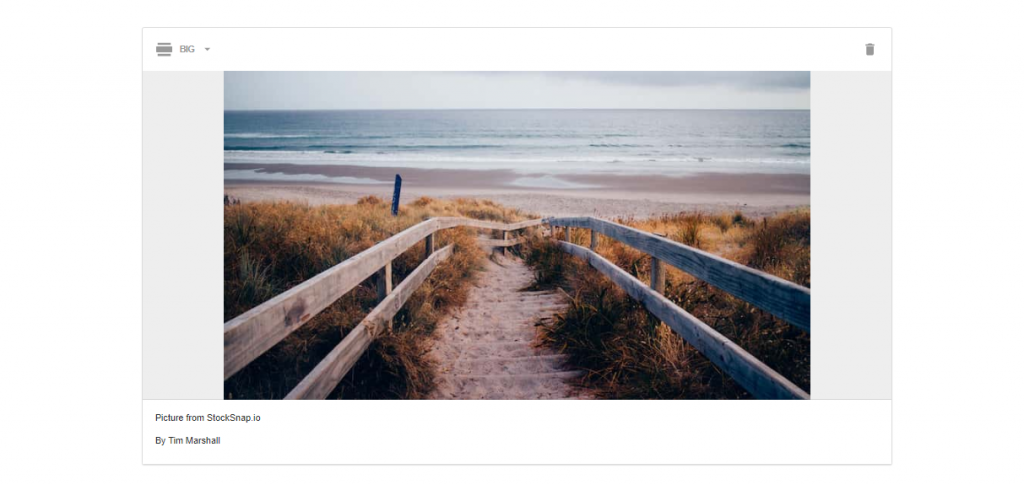
14. React Codemirror
React code mirror is a component for react and javascript applications looking for rich text editor. The layout is as simple as it gets similar to a notepad. You will have to get your hands dirty with in built special characters and symbol to achieve the final layout. However, you don’t need html tag for this since most of the tags are of high level natural language. Besides, setting to enable or disable read only mode allows role based access to content. This boosts the security and maintainability feature of the editor.

15. React medium wysiwyg editor
The react medium editor comes with a number of editing styles for efficient content management. Two of the first editor only differ in terms of text size. So, you choose on which font size to work with. Similarly, preview is available to see how the content will look during final delivery. And finally if you would like a html code for the respective content layout there’s a provision for that as well.
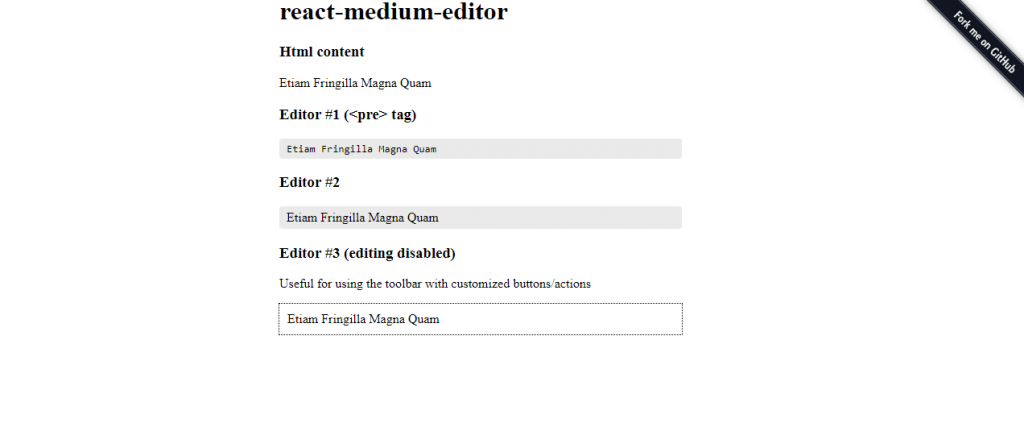
16. React – Trumbowyg WYSIWYG editor
Its a free and open source javascript based react WYSIWYG rich text editor providing all basic functionality desired by content developers. Everything is just a click away with all high level components available on the toolbar itself. No need to remember any special characters since everything is happening in natural language only. From text alignment to embedding link or even image this javascript based rich react text editor has got all covered in a single alignment of tools.
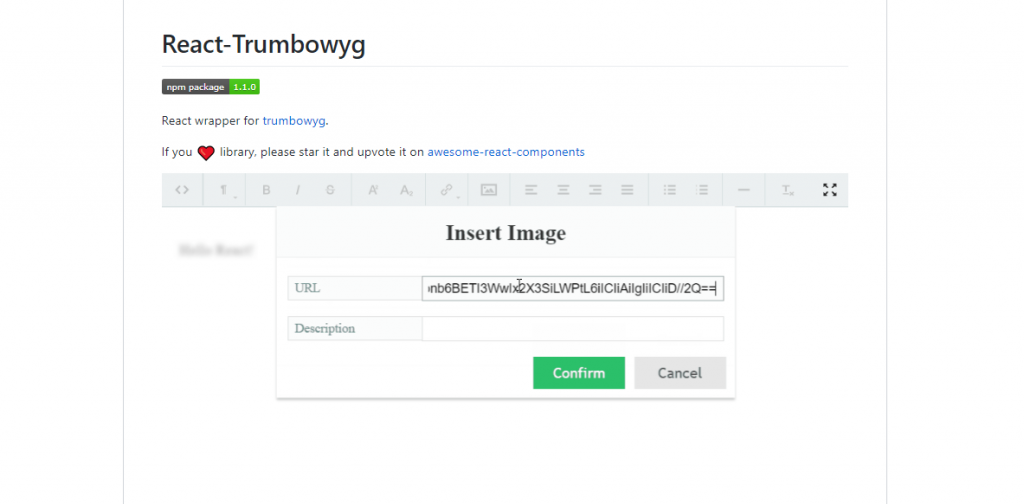
17. Ritzy Editor
If you’re looking for an online text editor similar to Goggle Docs then you need to check out this example. The in built collaborative editing support allows multiple editors to work on a same content. Talk about team work here. Not only for editing purpose but the editor is a monitoring tool in itself with efficient colored and labeled tracking system for multiple editors. There’s a ton of features that you can see in detail from the link below.
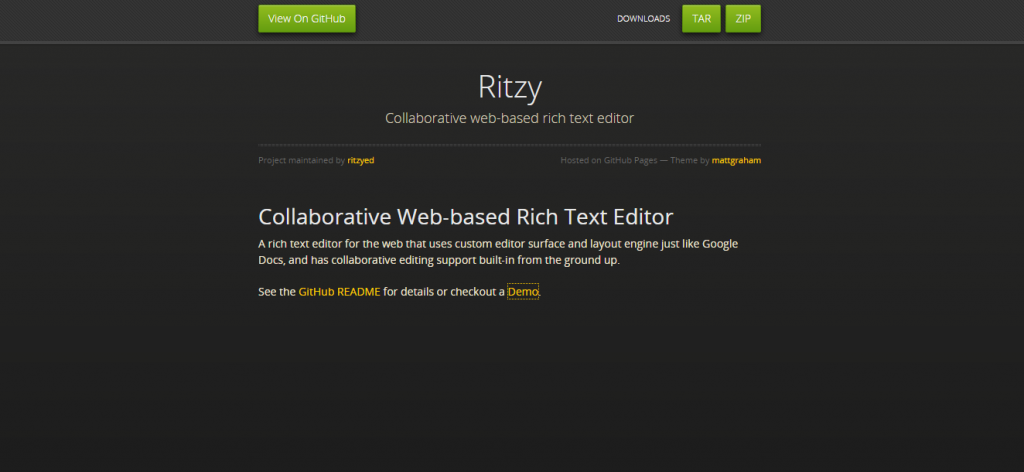
18. React markdown editor
A react markdown editor that offers a number of basic UI components for controlling content management but doesn’t limit you to it. Being a regular markdown editor you can always move your hands around the keyboard to get contents dancing as per your will. The editor and preview are set just apart by tabs so you can have a quick look at your neighbor to see the final result.
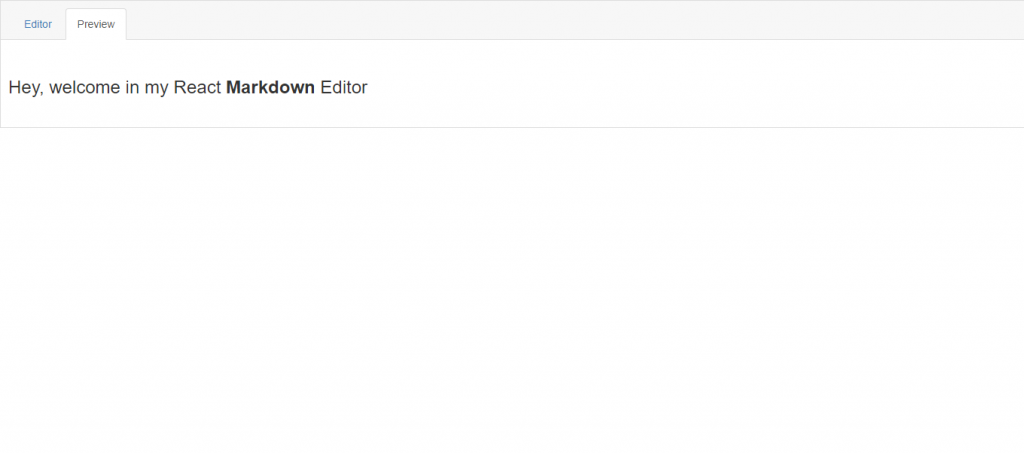
19. React Markdown
You will need to go through some examples of content written using this editor to get understanding of symbols. Alternatively, this may take few practice to master. Its the matter of choosing between learnability and easiness for you to go for this react markdown editor. However, its not rocket science that you have to master just few practice of in built symbols that will be mastered within a couple of contents.
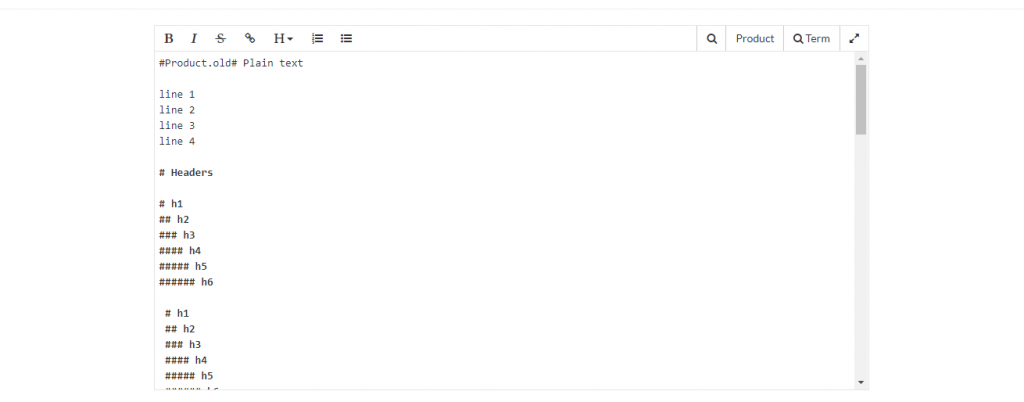
20. React Email Editor
So by now we have seen a number of text editor which allows you to either select styling from UI or manually instruct the content styling. However, we saved this one for the last offering a drag an drop for building and editing. With in built template it offers you can easily insert your final view. Also, if you’re looking to embed in your application, you need to give just 5 minutes of your time. Custom tools, responsive layout resulting in excellent documentation is being offered so that you don’t have to look anywhere else.
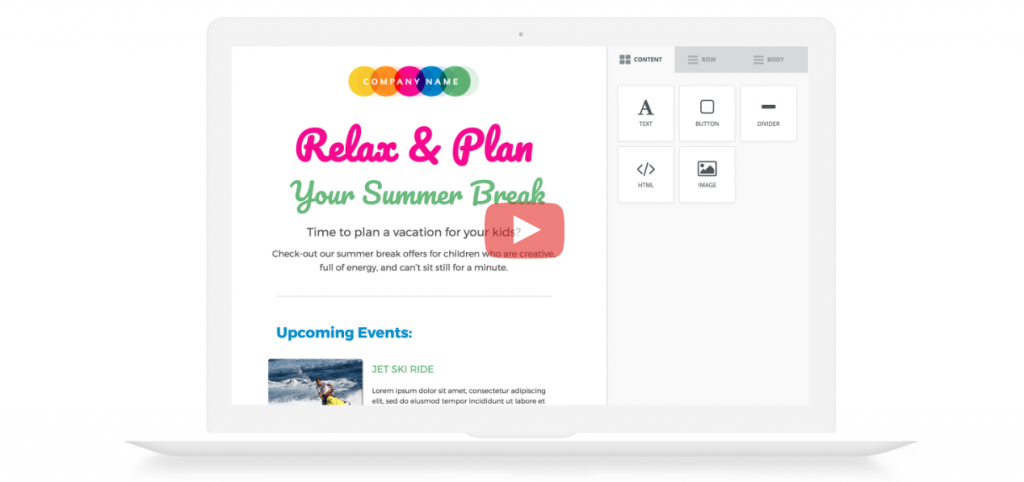
Conclusion
We were motivated to develop this article with intention to help you select a best text editor for web content delivery. While each one served a different purpose we hope you were able to tally your needs with offerings from these tools. However, we don’t think the world is going to stop here due to ever changing needs. Its almost certain that we will see more on these tools on days to come. Nevertheless, we plan to deliver for you even then.