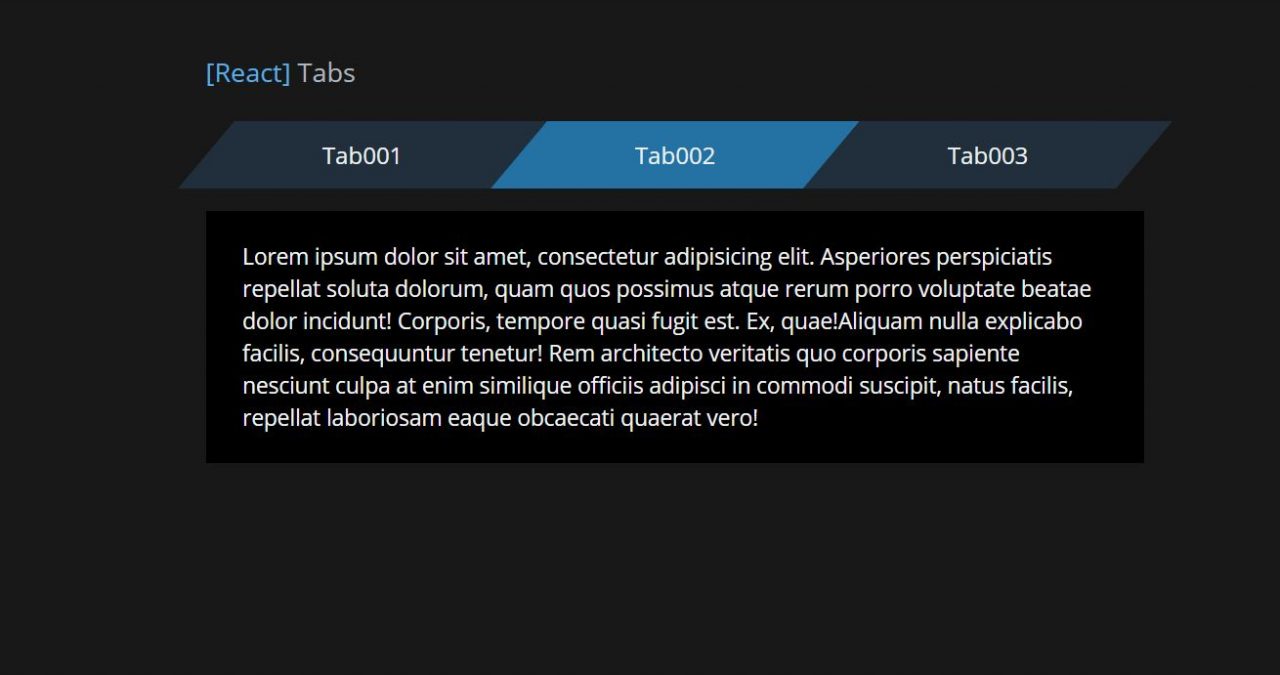React tabs component primarily serve purpose of providing user interface with grouping and categorized distribution of information in mind. This results in maintaining structured flow of information. Different react tab example including react native tabs, react scrollable tabs shown here match wide range of business requirements and expectations. Application can range from mobile page design to web application functionality showing impact of reactjs tabs in today’s world.
When design is involved CSS and JavaScript comes first. This is because they are base to different frameworks. ReactJS is one of those framework providing functionality to web pages. Therefore, to achieve custom functionality one needs to work on CSS and more importantly JavaScript. Some examples of react tabs component here shows multiple use of tabs.
Related
- Top 10 CSS Frameworks For Web Designer [Updated 2019]
- Awesome Text Animation with CSS and JavaScript
- 15+ Awesome JavaScript Alert Box Code Snippet
- 10+ Pure CSS Parallax Scrolling Effect
- 9 React Notification Component
Responsive Tabs Component For React Native App
If you are looking for a means to provide information on broad topics, categorizing them might be the best solution. Tradition means of CSS and JavaScript are primarily used to achieve this. Here are 14+ examples of responsive tab components that might match your business needs along with source code:
1. Tabs Component with React
First react tabs component on the list by author Duc Nguyen shows a basic and easy yet nice interface to implement multiple tabs. The transition between the tabs doesn’t feel there’s much variance. Golden underline and font color indicates the active tab. Selecting another tab sets the previously active tab to default appearance.
There’s use of two different blue colors as primary and secondary. This allows distinction between tab section and actual contents. Content details have been included in JavaScript making the code relatively longer.
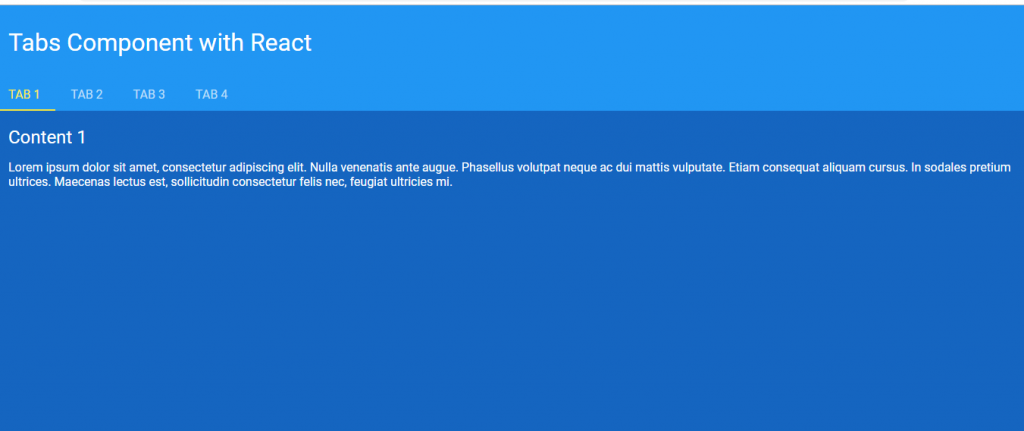
2. React Tabs
With 50 contributors and 35 releases on git hub author Daniel Tschinder has brought react community together. In this example of react tabs there are 3 different types of tabs.
First example is relatively native. The active tab doesn’t contain underline. Rather, the line goes above the tab and then below other tabs. However, highlight of the tab is disabled functionality that allows certain tabs to be unreachable. This results in controlled access for users.
Second react tabs component example shows nested tabs i.e. tabs with tabs. Active tab indicator is same as above. There are two main mains and each tab contains sub tabs. Text and animated cartoons are used to disseminate content information. By example itself this tab looks to be good element for describing different TV characters based on show.
Finally we have trending context of Avengers. For each tab variable colors are used as background color. Instead of traditional text style icons are present. Above this there’s option to include or exclude respective tabs. Tick mark indicates inclusion whereas unchecked means excluded.

3. React: Tabs
The inclined tab header border style symbolizes speed. The content appearance on clicking tab proves just that. Contents appear in animation pattern quickly from below instead of displaying at once. Moreover, active tabs have brighter background color.
Games such as Need for Speed or any game wanting to show some info while loading the game use such tabs and appearance. Black background for contents are not of fixed size. This means container size is allocated as per container length.
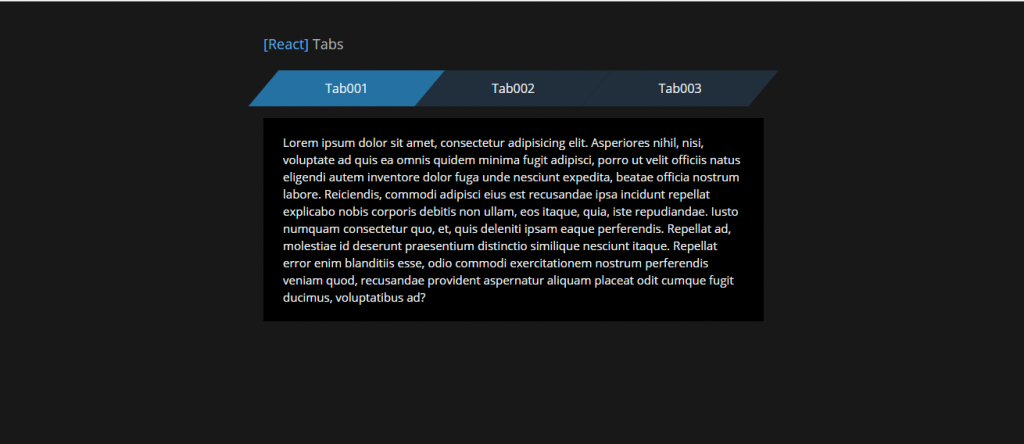
4. React Tabs Composition
React tab component is mix of icons and text. The active tabs are on focus, colorful and underlined. Inactive tabs are fade. However, inactive tabs on hover are colored and focused but not underlined.
Just like previous react tab example, content body height adjusts according to content length. The adjustment is not swift though; bottom border shifts smoothly to reflect change in content from previous one.
This responsive tab option can be used by restaurants offering multiple cuisines. Each tab may contain information of different type of cuisines. Furthermore, order option can enhance functionality.
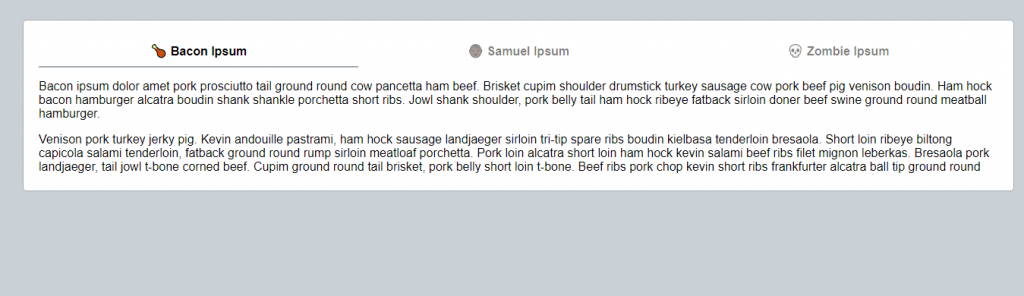
5. React Transition Groups
Author Eric Brewer has slightly varied the way to indicate active tabs. Previously, active tabs on react tab components were shown using some line and change in font or background color. In this tab content body have different background color. A triangular edge attached with body indicates the active tab. This effect shows that tab header and body have link in between. Moreover, effect includes transition of background and font color on hovering.
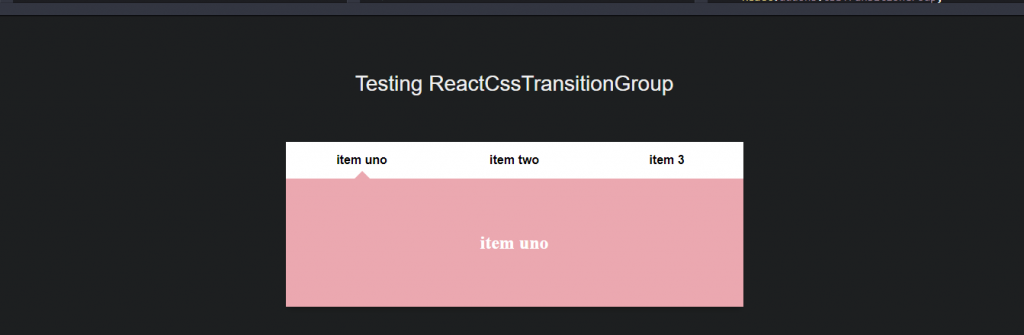
6. React Cool Tabs
With over 40 commits, this react tabs component looks to have gone through many improvements.
The design is primarily for native mobile applications. There may be only few applications that don’t require tab feature. However, many applications do. Contact application is a basic example to be using this react tabs component.
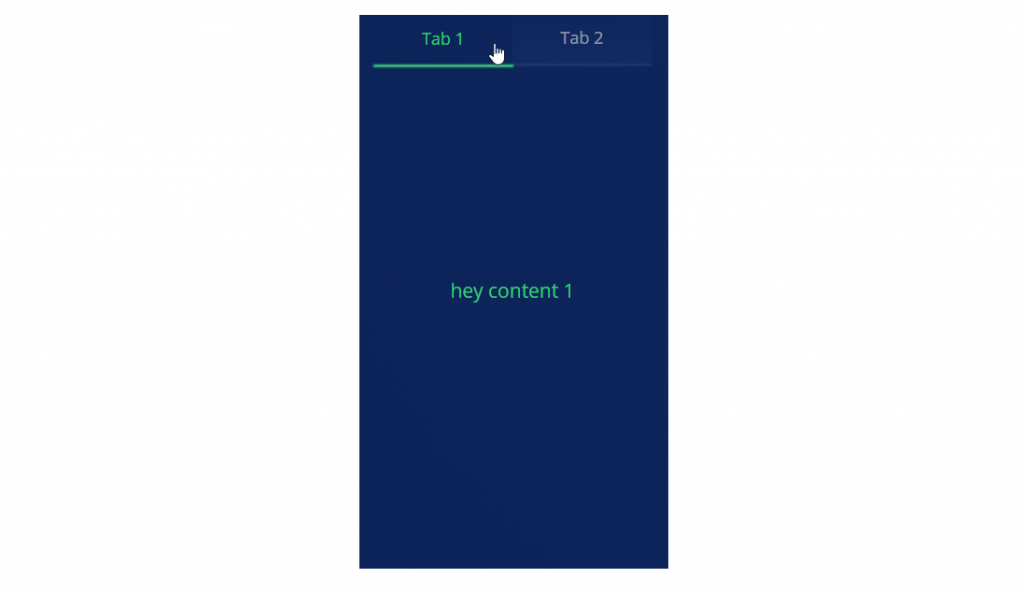
7. React Responsive Navbar Tabs
7 react tab examples are provided by author OpusCapita. Till now we have seen reactjs tabs design with 3 or 4 tabs but what happens when tabs are more than a screen capacity ? Answer to this problem is this react tab example.
Additionally a more drop down button is present in the end of tab. This servers the purpose of navigating to remaining tabs. Moreover each tab has variable length and space allocation. Also the final example includes navigation option using left right button. As you can see in the demo each example has some variance in its property.
To sum it all, author has shown different tab options as per different requirement and expectation.
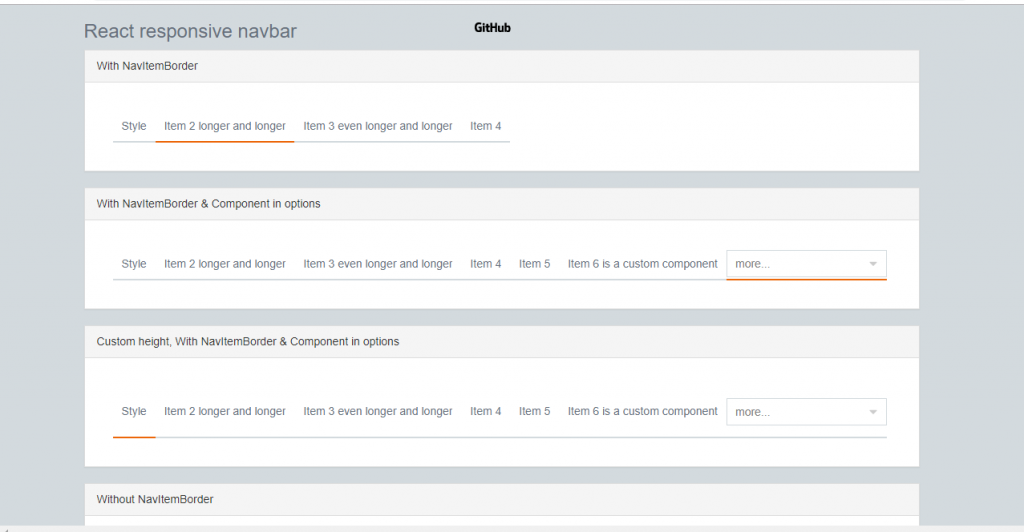
8. React Vertical Tabs
Client side views often contain horizontal tabs whereas, vertical tabs are popular for admin side. As a result all important actions come in same line for admins to view.
The word press page that I am using now has the same tab. Left side space has tabs for different actions such as post, media, comments etc and right side reflects on respective content.
A number of dynamic web page having section for management and setting contains similar layout. Subsequently, making entire process for user easy.

9. React Tabs
Author Jonathan Obino has equally used CSS and JavaScript while designing this react tabs component. This doesn’t have much difference among other reactjs tabs. Active tab has blue underline while inactive tab has fade line.
This react tab example shows the power of simplicity. At the same time it offers effective content delivery under specified heading.
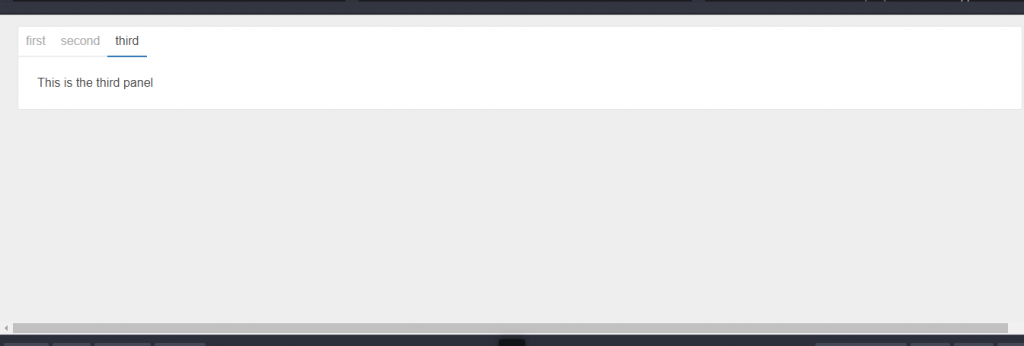
10. Super Simple Tabs (React)
Example of another simple and effective react native tabs. Nested tabs allow efficient management of categories without occupying much space.
The react tabs component has 3 main tabs. The first tab has 2 more child react native tabs. Each tab contains corresponding content. Whereas, remaining 2 main tabs don’t contain any child tab. They directly show their respective content. This shows as many child tabs can be included and managed as per necessity.
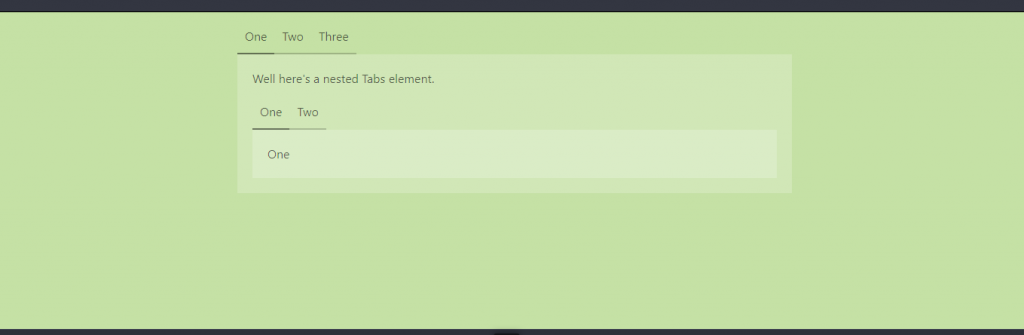
11. ReactJS Tabbed Template
Design of this react tabs component has already been discussed in above react tab examples.
CSS part of the design focuses primarily on positioning only. On the other hand JavaScript features sets the content for the tabs. This gives the following react native tabs.
A number of web applications targeting general audience prefer such simple react tabs component. White background and functionality aligns with more general and broad reach. This eliminates the focus on specific group and widens scope of potential users.
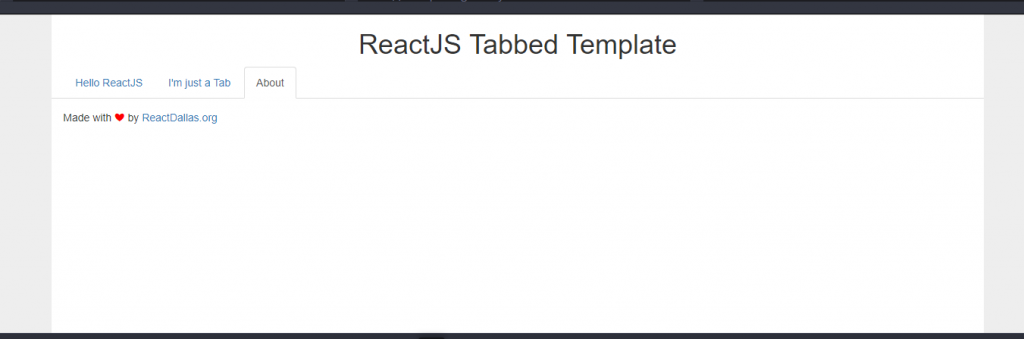
12. ReactJS Tabs Component
Author Zeb Pykosz presents the given reactjs tabs in tabular structure with border. The first column is the tab header which doesn’t occupy the full width. Second column is content body that occupies complete width.
The layout is very simple and designed for completely for informative nature. Imagine a mobile product, people these days will obviously search for it in the web. This type of reactjs tabs can be used to provide information on various aspects. For instance, first tab may contain mobile images, second tab discuss on specifications, third tab on reviews and so on. The end result being dissemination of complete information about the phone under different categories. In this way reactjs tabs groups relevant information.
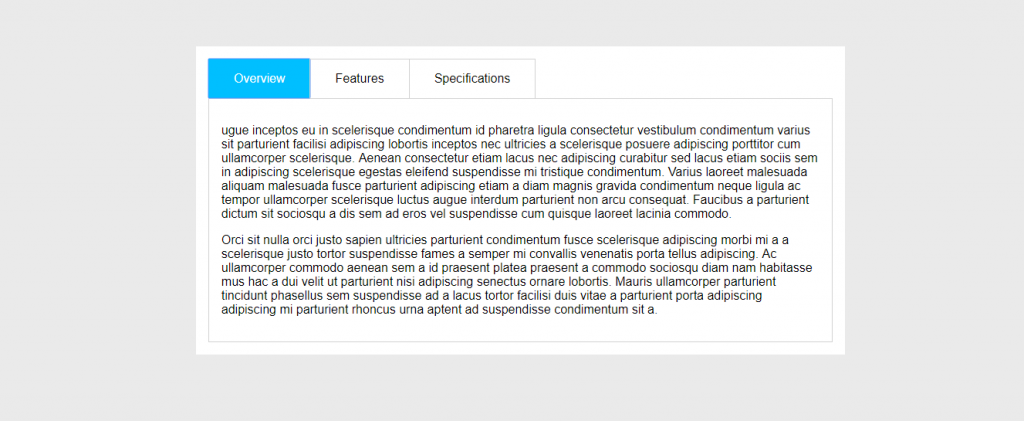
13. React Tabs with Various Features
Matt Bullock’s react tab example might be the most interactive one yet. Multiple tab has a unique animation feature for each tab.
Data tab generates some random bar graph. This can be used in some business intelligent application to provide info-graphics on key performance indicators.
Next BB-8 tab is a name derived from an animated robot. Robot consists of two parts head and body. Both of them responds to the movement of mouse. Head rotates and body rolls as a result of mouse movement. In this way the tab brings animation factor in this react tab example.
Another reactjs tab shows anti clockwise movement of a clock hand making certain angle with base. Sine of this angle results in certain amplitude which is subsequently reflected on next graph.
If you forget that windows has a clock embedded, the author has created a live clock in next tab. The digital and analog mixed clock follows the time of PC.
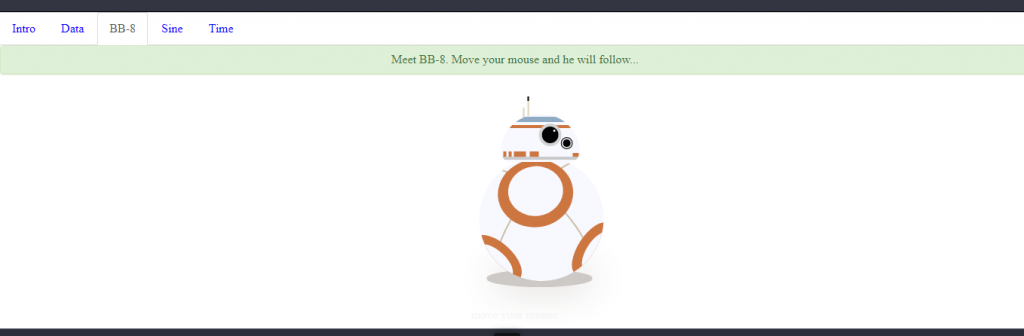
14. Basic React Tab Control
Another basic example of react native tabs. Often Google uses such tab and theme for user forms and other service applications.
The tabs are presented in table structure that are cleared once active tab is shifted. Hover as well as active effects have been included in the tab. Another effect included is box shadow.
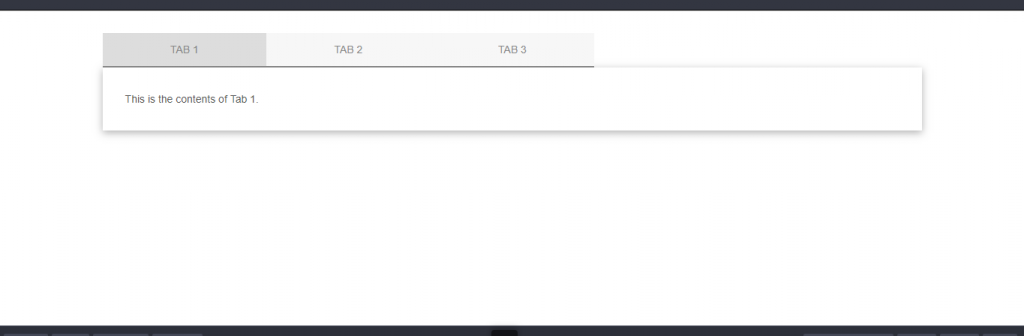
15. React Tab Example
This is an example of pure react tab. CSS styling has been done considering react tab elements only. JavaScript is relatively longer and more weighted.
The theme uses plain background and use of headers give the impression of web page for comics. Going according to the header first tab may contain all content s relevant to iron man, second in regards to superman and son on.
Use of Chinese language by author makes it quite difficult to understand about content but its probably some random text. Any translators around ?
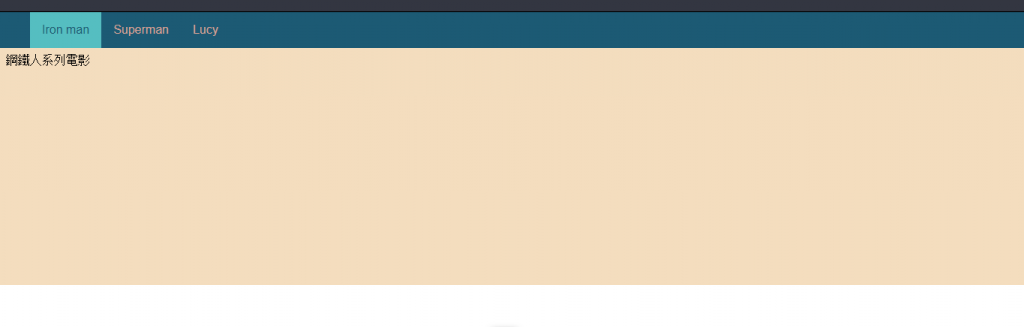
Conclusion
React tabs component primarily serve the purpose of categorizing contents according to headers. Subsequently this results in easy navigation and retrieval of contents. Most of the examples discussed shared the same base yet slight alternation of some codes give it a completely different looks.
Features like scroll, hovering, active status and the content delivered by tabs distinguish different react tabs. Its upon designers to enhance the simple principle for tabs in achieving great effects aligning with their business requirement.