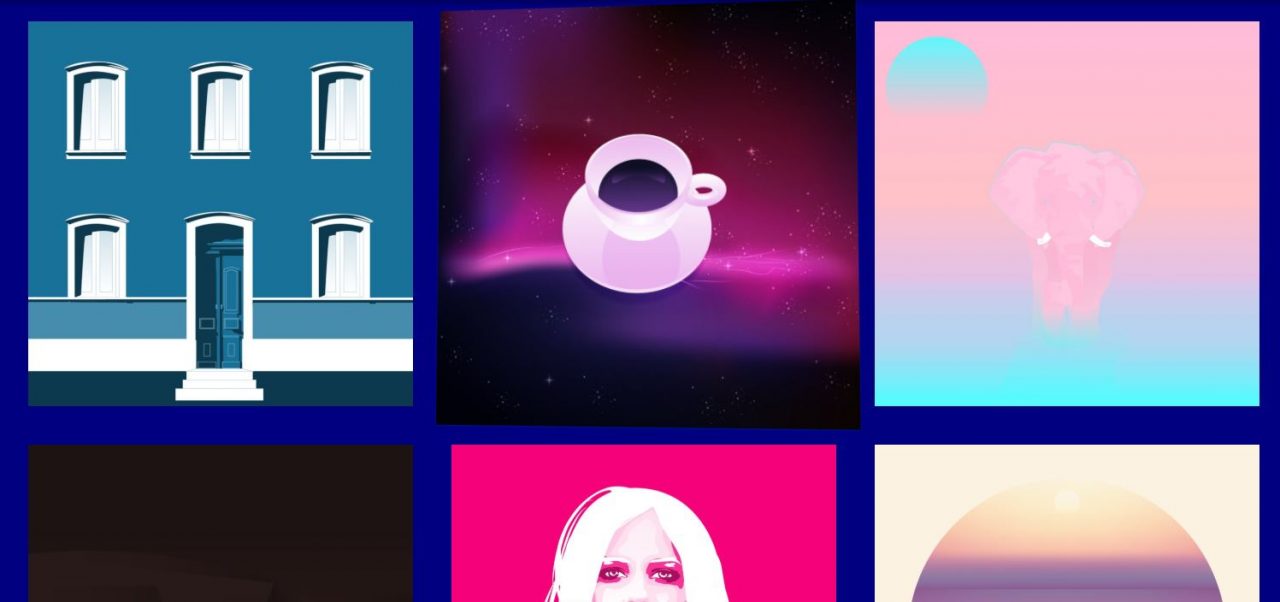Vanilla JavaScript is the simple, light as well as the fast cross-platform framework. It is useful for building a powerful application. Vanilla JavaScript is popular among lots of big industries because of its incredible capacity. This framework uses the production-quality deployment strategy, where users browsers will have Vanilla js loaded into memory before it even requests your site.
Vanilla CSS is a flexible framework written in Sass. It is a lightweight framework, as a result, it is popular as Vanilla JavaScript. It is developed by the team of the Ubuntu web team. Vanilla CSS has a responsive grid layout system so it supports devices every screen.
Different Vanilla JS And CSS Examples Design Code Snippet
As vanilla CSS is an open-source everyone can contribute to it. Users can include the vanilla CSS into their projects as per their wants.
Related
- Pure CSS Parallax Scrolling Effect
- Top 10 CSS Frameworks For Web Designer
- Awesome JavaScript Alert Box Code Snippet
- 12 Best jQuery Notification Plugins
Here we have the example of the Vanilla CSS and Vanilla JavaScript. Let’s talk about them in brief.
1. Simple Dropdown Nav, Pure Vanilla CSS
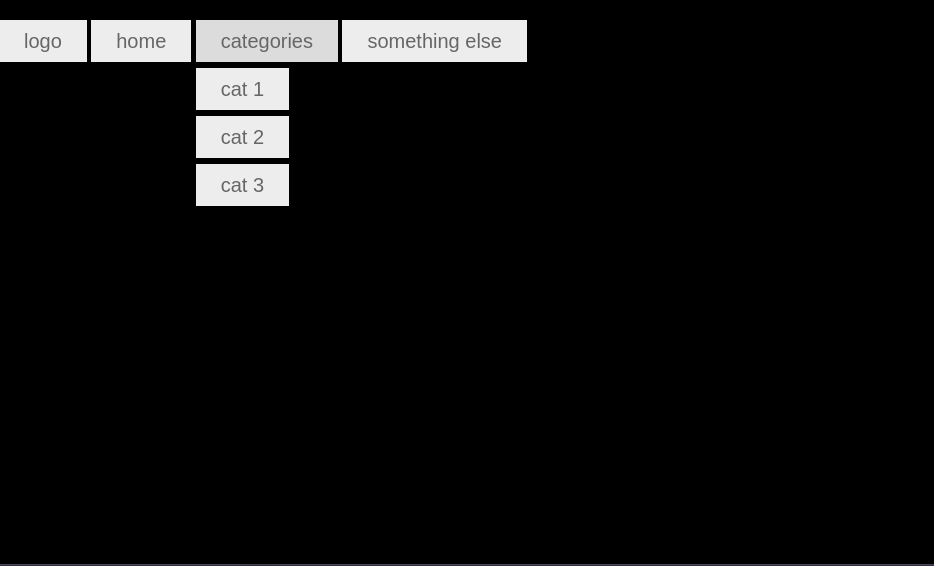
This example is a simple dropdown navigation bar for the webpage. This example uses the simple vanilla CSS, because of this it is understandable.
The navigation bar is simple because of the black and white color mixture. Hover element is used for the dropdown. This example shows the application of a simple Vanilla CSS example. On the surface, we can see it as pure CSS too.
2. Preloader using Vanilla JS and CSS

This example shows the screen loader built with Vanilla JS and CSS. The example uses vanilla js and CSS as a result preloader is effective and smooth. We can see Vanilla js for the use in a live website
The preloader is used before loading web content so this attractive preloader gives an extra edge to the loading screen. The use of a multicolor spinner with smooth javascript makes it really alive.
3. Lazy Load Images with Vanilla Javascript
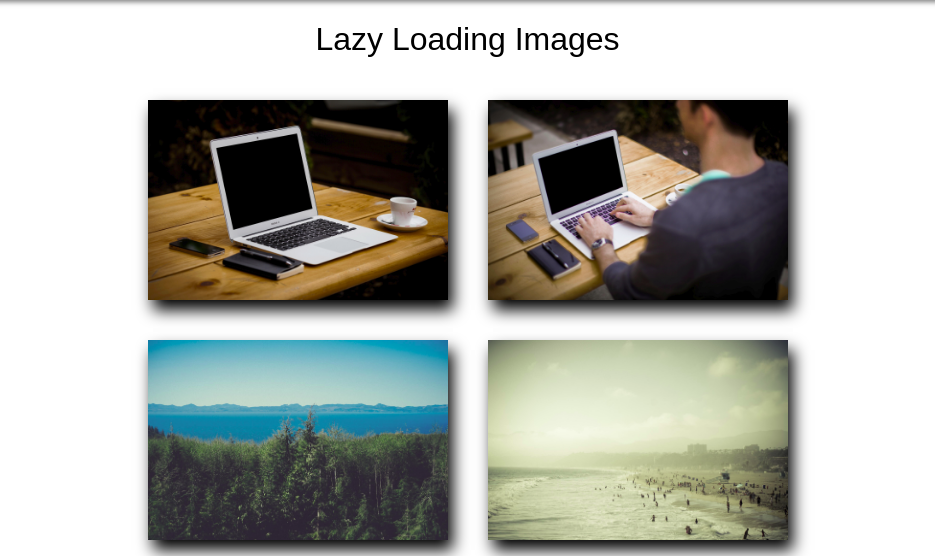
Lazy load image is the image gallery built with vanilla javascript. The image animation’s keyframe is high so it loads image slowly. The proper use of function and element is present in the example. Due to the use of vanilla javascript the animation is as per the keyframe.
The use of vanilla js is clear in the example. The javascript calls the element from HTML for the proper function. The animation is performed by CSS so vanilla js have a logical part in the example.
4. Vanilla Picker Example
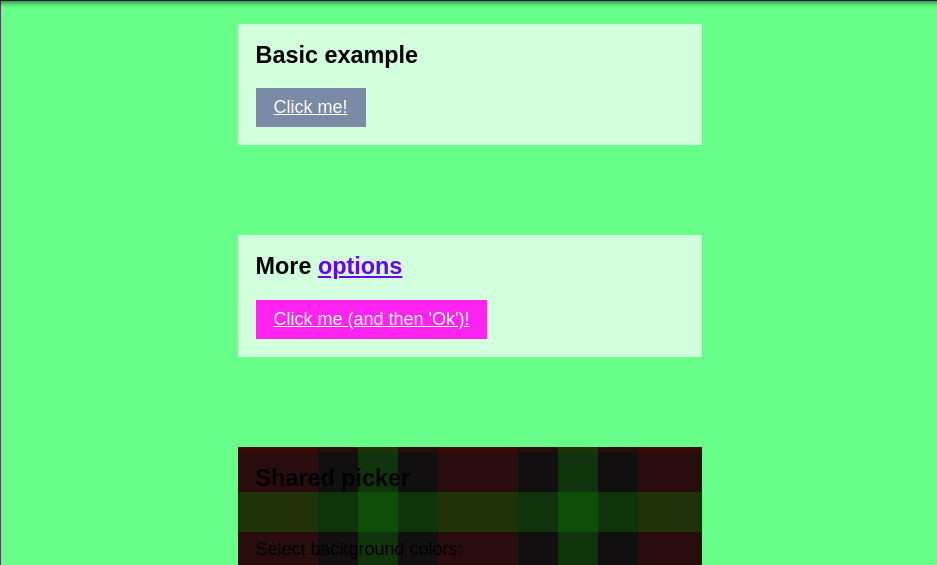
Vanilla picker is an example of a color picker. It helps the user to choose color form the pallet so it will be user-friendly. The example has multiple options for color pickers to choose from. So with a different option, there is a different function used for the picker style.
The vanilla javascript in the example manipulates the style of the element. The vanilla js is used in the example because the manipulation of style is fast and smooth.
5. AJAX Demo With Vanilla JavaScript
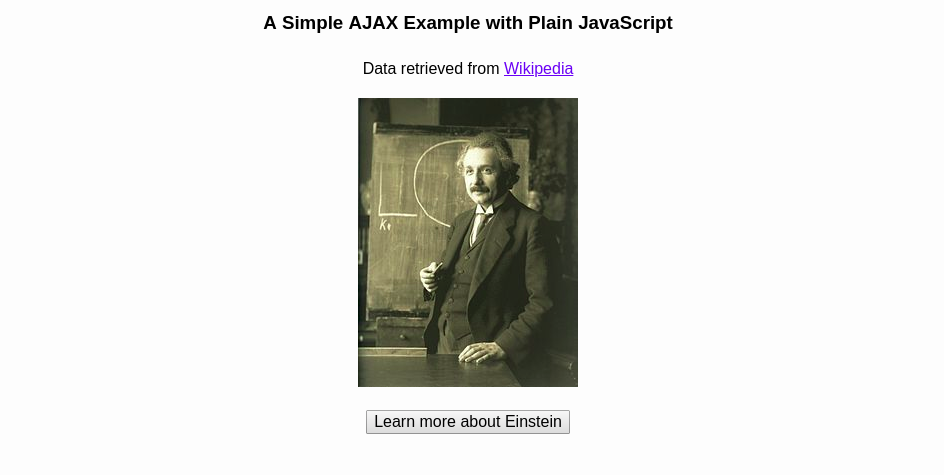
This vanilla JavaScript js example provides us the use of AJAX to retrieve the information. Click on the button retrieves the information from its source into the target location. As a result, the information is shown at the target HTML div.
The vanilla js in the example sends the request and receives the information then that information is transfer into the HTML element. This vanilla js example is a good demo of AJAX.
6. Accordion Dropdown Menus – Vanilla CSS and Vanilla JS
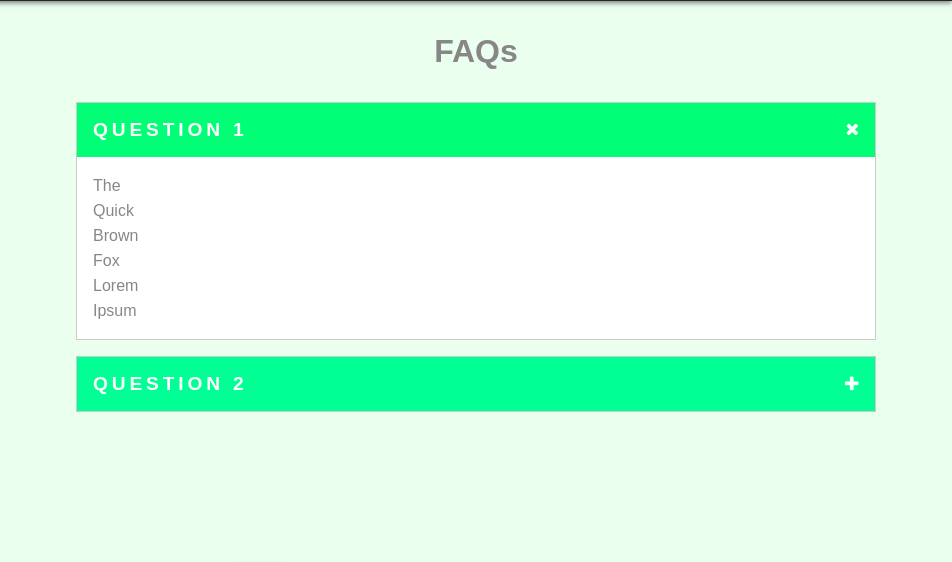
Accordion dropdown menus use the vanilla CSS and vanilla js. This dropdown menu expands and contracts on click. The dropdown is smooth because of vanilla CSS and js.
The example has information on vanilla js. The vanilla js uses the HTML elements to apply the dropdown effect with the help of vanilla CSS.
7. Vanilla Tilt and Grid CSS Thing
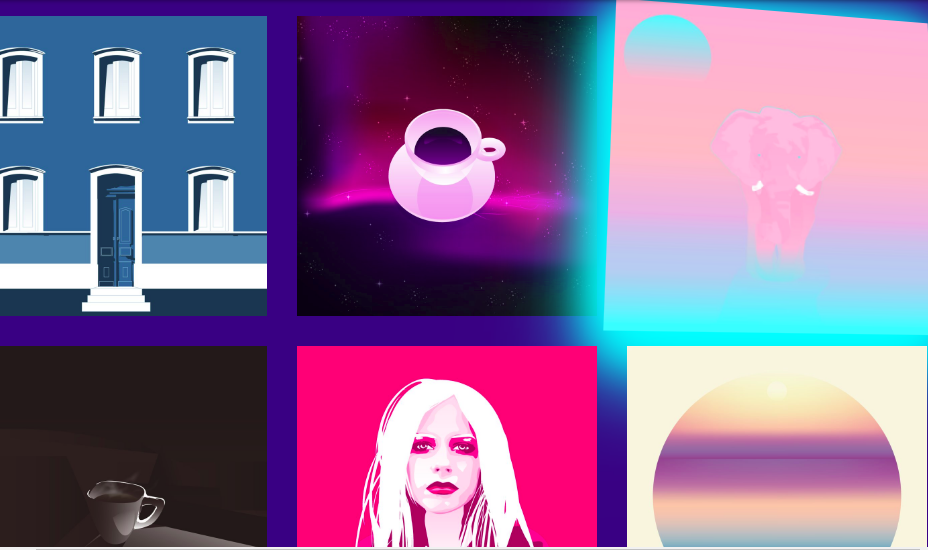
vanilla-tilt and grid css thing
Vanilla tilt and grid CSS thing is the pen by Almeida Tercero. This example provides an effect on mouse hover. The effect looks cool because of the vanilla js. Users can hover the mouse and see the hover effect. The effect is tilting of the image with shadow at its background, as a result, it looks appealing.
The triggering of a mouse event has invoked the shadow effect in the image box. Because of the grid layout image box are in a perfect layout.
8. Modal – CSS & Vanilla JS
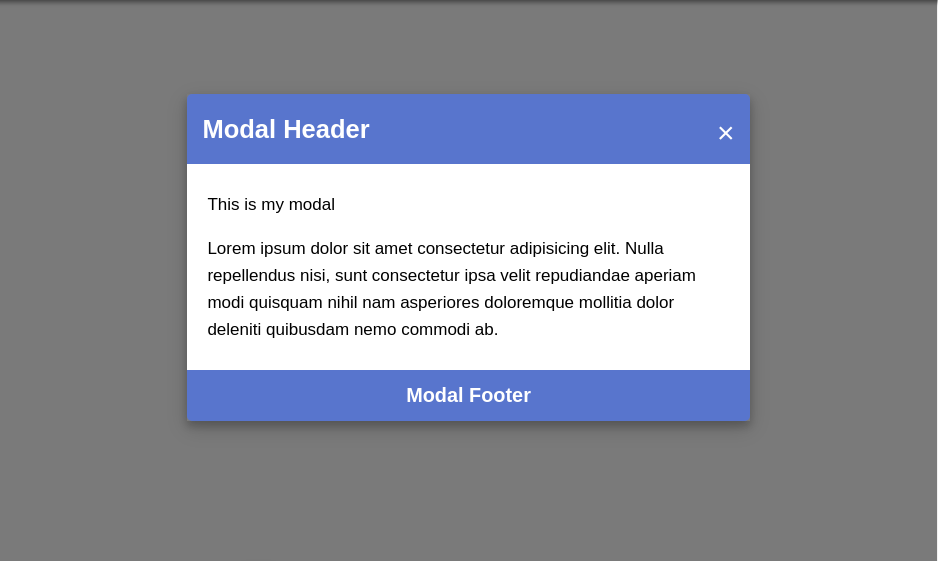
Modal – CSS & Vanilla JS
Modal-CSS and Vanilla Js is the example of the on-click opening of the modal box. When the user clicks the button the block of information is pop open. The vanilla js is used so we can see the click event.
This type of modal box is helpful while presenting the information on the click of the button or other elements.
9.Responsive Grid Vanilla CSS Only
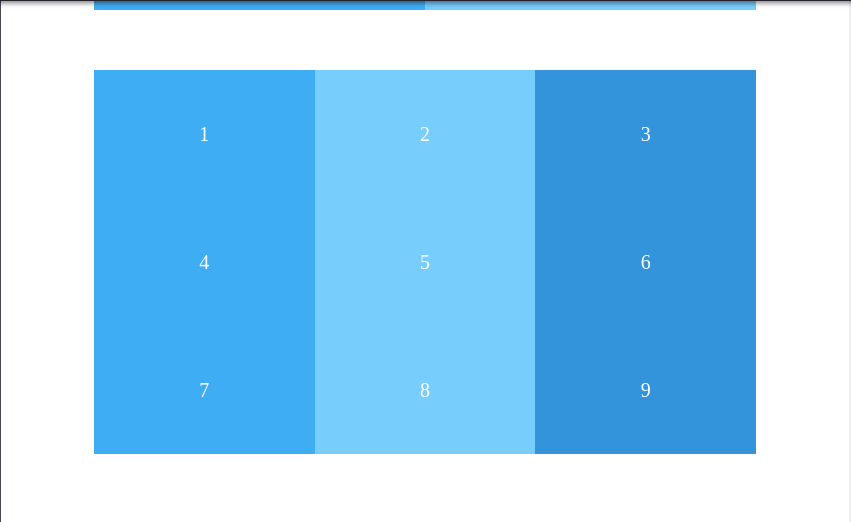
Responsive gride is the example of a grid layout system using vanilla CSS. The layout is responsive to the screen width so they fit the screen. In an example, we can see multiple examples of grid layouts. Media query makes responsive grid layouts because it helps to act according to screen width.
User can resize the screen to view the way grids react to the width of the screen. When the screen width is small it fits accordingly and for large width of the screen, it’s the same.
10.Vanilla CSS Example
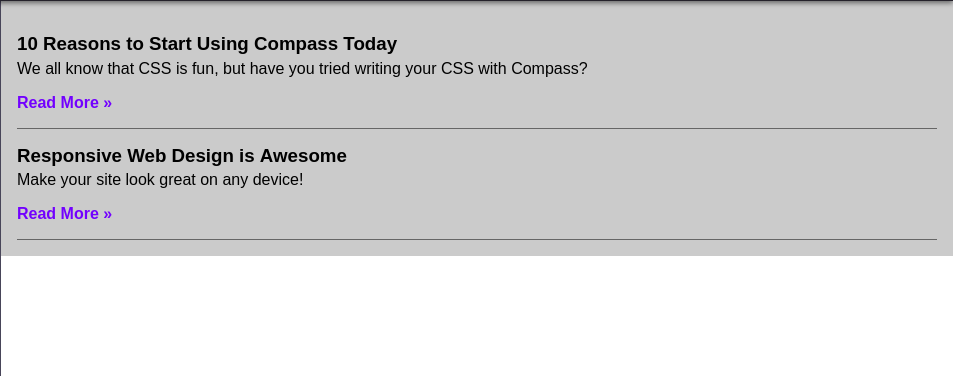
This example is by Bearded in Codepen. This is a simple vanilla CSS example so the user can understand this example. The example shows the article with the heading, paragraph and also the link.
This type of simple example helps to know the basics of vanilla CSS.
11.Color Mix in Vanilla CSS

This is the example of vanilla CSS with its color mixing technique. In the example, the variable is assigned with the value after the calculation, then the mixed color is generated. This example shows the pure manipulation of variables to generate the required color.
The variable used in this example of vanilla CSS is effective because of productive results. The mixing of a different color is clean and simple with this example.
Conclusion
Vanilla CSS and JavaScript is popular in big number because it is simple to use. Both of these frameworks have huge support from the community and its developer’s team. These frameworks are easy to learn and understand.
The choice of framework for your project depends on you. According to the need of the project, we need to choose the framework. As we know the use of the vanilla js is wide whereas the use of the vanilla CSS is increasing too.
The above given example of vanilla CSS and js can be very important for if you are appearing for the vanilla CSS or js interview. You can find lots of tutorials on these topics.