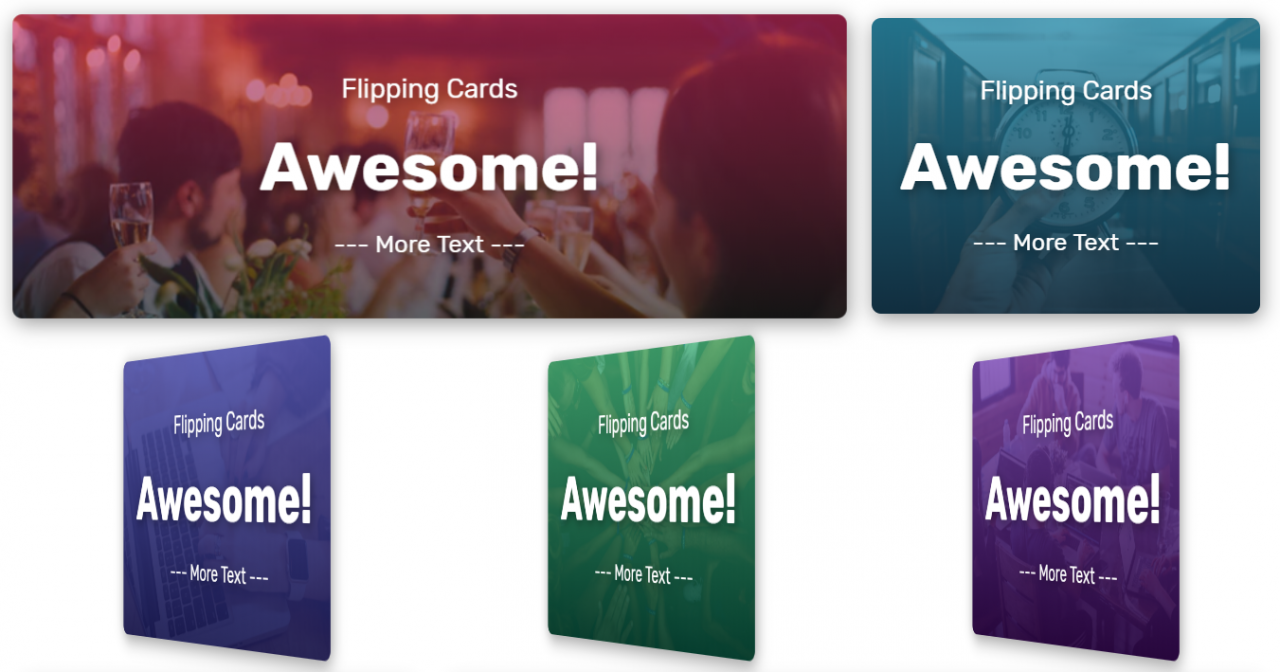Flip Cards are those part of any website that give information about the content in little space as possible. Some like to refer flip card CSS them as CSS flip and some like to refer to it as CSS transition. But no matter what you call it the main purpose of flip cards is to make simple content have more information in little space as possible. For example if you want to include names of your board members in your website then you can simply add their picture and use flip card effect on them. CSS flip and CSS rotate may seem like two separate things at first but don’t worry they are the same thing with different names.
These kind of flip Cards can be mostly be used in eCommerce websites or news websites. If you are thinking about saving space and making more content then you can’t do wrong with choosing flip cards. As they are easy to use and have much more easier codes. For instance if you have one picture about your employees in the website and have to give certain information such as post and name.
Then you can use flip cards to do so. You can make the flip cards more attractive with the help of CSS. If you use bootstrap then you don’t have to start from scratch as you will get simple example of flip card included.
Collection Of CSS and JavaScript Flipping Cards Design Animation Examples
With the help of CSS and JavaScript you can make some amazing animations. Just like other animations you can use the same concept when you make flip cards. The more time you spend on developing your animation for your website the more beautiful it will look.
For instance, if you make a website with lots of content and then website that you made have no animation then what will happen. Well the answer is clear the website will not have the same feel as those websites with many animations.
Related Topic
- Cool CSS Movie Card Examples
- Blog Card Design Example
- Profile Card CSS Design Examples
- Material Design Card Examples
- Bootstrap Card Hover Effects
- CSS Card Hover Effects
But remember if you have lot of animation on your website then there’s a chance that your website will take a lot of loading time.
Using Flip cards does not take a lot of space and size but still, if you use more animated than required your load time will increase and you will see lot of loading then before. But setting all the criticism aside let’s look at some examples of flip cards
1. Flipping Cards Design Example

As you know flip cards can use less space to make room for more content. This is one simple example of that. When you look at this demo first it is only one picture. But when the cards flip then you can see what those cards represent.
They flip automatically so you don’t have to worry about adding any hovering effect on them. They are designed with the help of CSS so they are rather simple to understand.
Author: Shahid Shaikh
Demo/Code
2. Pure CSS clickable Flip Cards
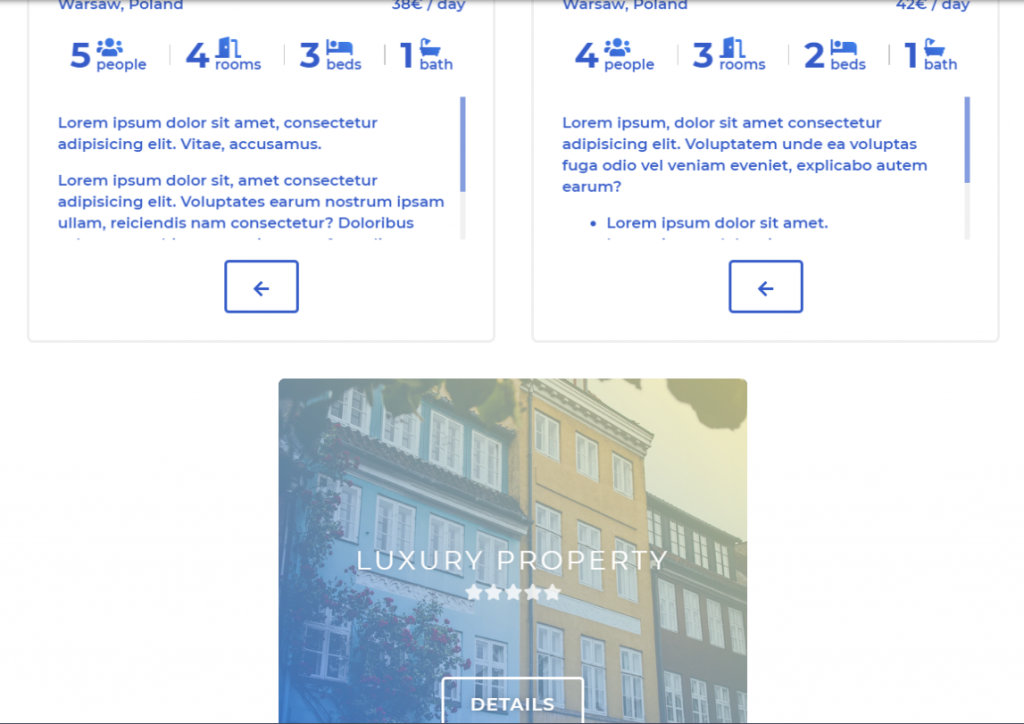
Using CSS to make your contents rotate is the best part of any flip card. In this demo, you can see how CSS is animated to make your content look good. When you click at the pictures you will get information about what kind of hotel have you chosen.
You can see how many rooms are there and how may bed are there. For example, if you are looking for a new place to stay then you can simply select the type of apartment and see its rating, size, and facilities.
Author: Kacper parzecki
Demo/Code
3. Flipping Cards Code Snippet
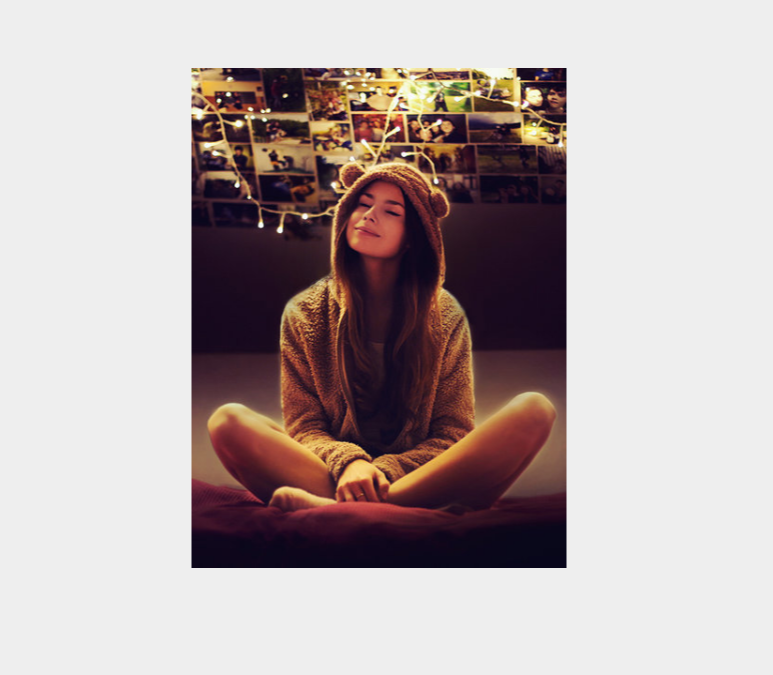
The use of CSS to rotate your flip card is one of the best way to make sure that you are making amazing content. As you can see in this demo that their a picture of a person but when you hover the picture you can see all about the person’s position and their information.
From name to all their social media link you can see everything. As you look at the codes you can see how beautifully the author has used CSS to make this certain flip card.
Author: Dmitry Korobov
Demo/Code
4. 3D Product Cards
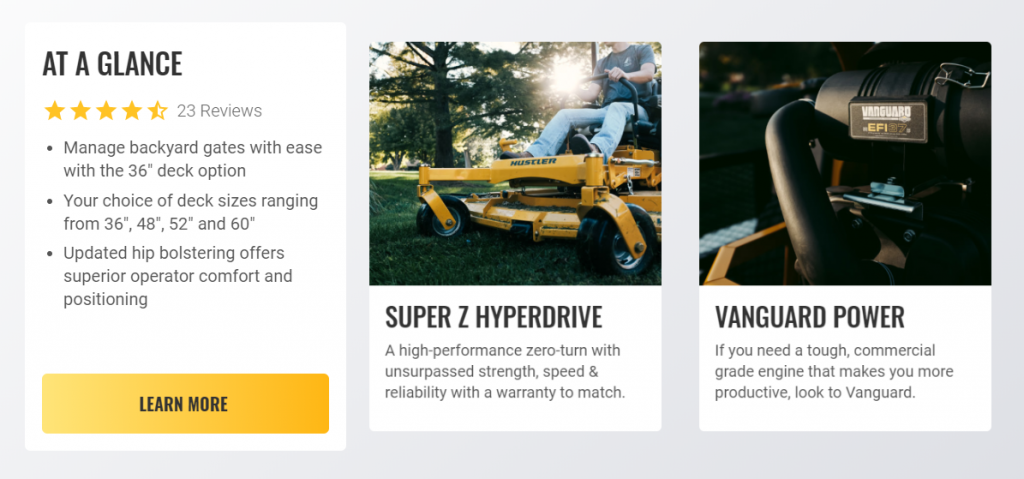
Using CSS to flip your content is always better option but what if you can add some JavaScript to flip them too. Let’s assume that you are going to sell tool. But you want the tool to look more attractive as possible.
Then you can add these flip cards as you can give all the information about it. From the rating to detail information about its height, weight and it’s power.
Author: Zac
Demo/Code
5. Pure CSS Card Flip

Just because you have used CSS to rotate you flip card doesn’t mean that you have the best. Until you don’t add some background color to it it will look too simple. This is a clear example of how simple can look better.
As you can see here that when you don’t flip the card you can see one side. But when you flip the cards you can see the other side with a different color than before.
Author: Eddy Sims
Demo/Code
6. Card Flip with Source Code
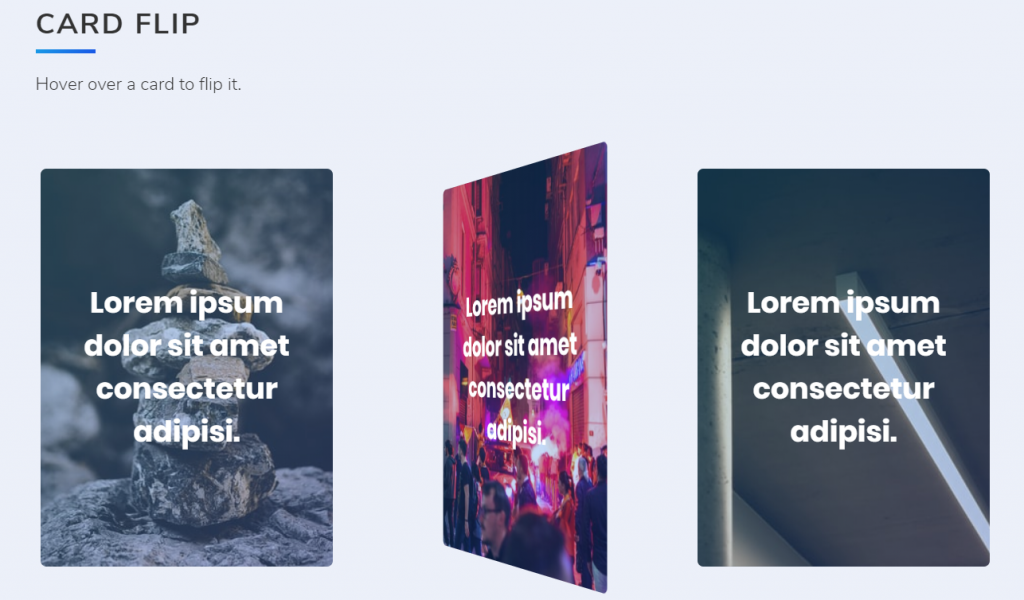
Transition done with the help of CSS is always something to be fascinated about. These CSS transitions can make your website have that unique look that you might have created about. Just like the demo below you can see what CSS can do.
In the demo below you can see that there is simple picture of a popular destination. But as you flip it you can see all about the destination like famous places and its detail.
Author: Charles Ojukwu
Demo/Code
7. CSS Flip Cards

If you are developing a website for some huge company and have to include about its team members then you can use this flip card. When you first see in the cards their is information such as their photo, name and their work at the company.
But as you flip the cards you can see about their skill and social media link. Using these kind of flip card you can make uses of that extra space that you had.
Author: Pop Razvan
Demo/Code
8. Parallax Card Flip
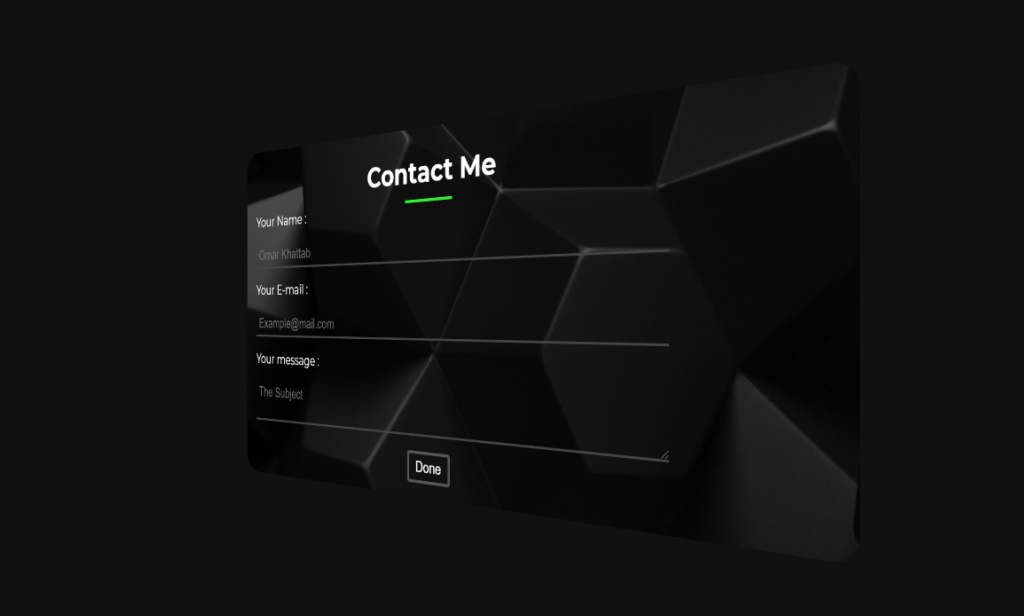
Having a contact form on your website is one of the most important part nowadays. But just because it is crucial does not mean that it has to be simple. When you look at the demo you can see that first you get the information about the company.
Then you can fill the contact form as soon as you flip the cards. But the magic starts when you look at the codes that the author has used to code this card.
Author: Hakkam Abdullah
Demo/Code
9. Flip_Card Design
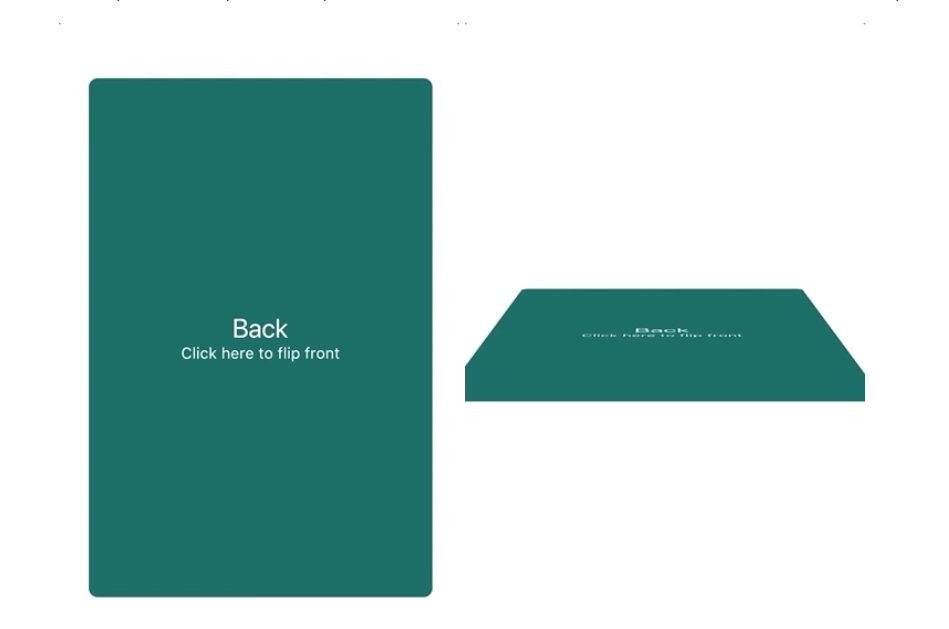
CSS has been the best option to rotate the cards for the developers. Flip card CSS can help you to make some amazing CSS transition which may be as important as any other animation.
As seen in the picture below you can animate these cards to move from up to down or left to right or vice versa. CSS transitions like these make flip cards work much better.
10. Lynda.com Style Flip-card Menu
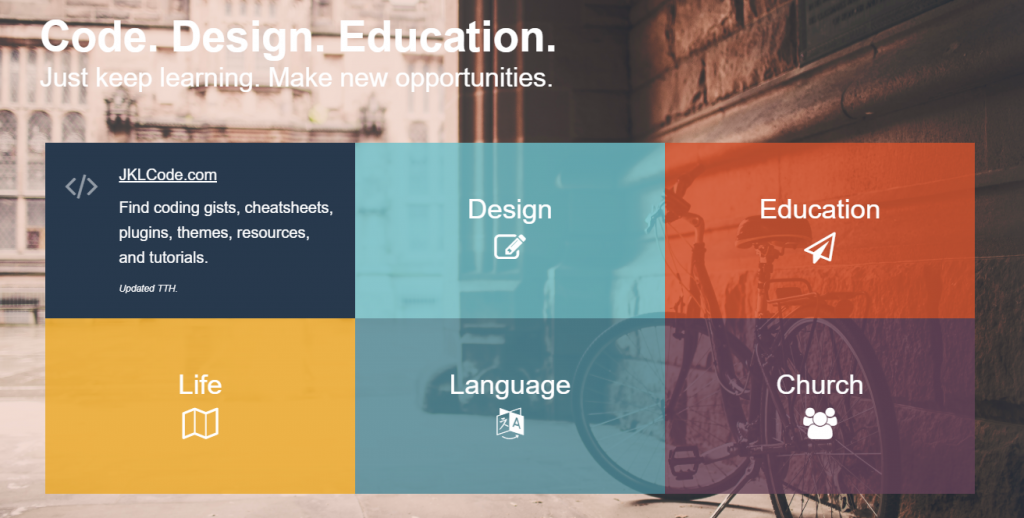
As we have already discussed CSS transition now let’s move towards some of the amazing examples. Flip cards like these are mostly used by those websites which are interested in user requirement.
When you look into the demo you can see that there are different boxes with different components. Each of those components reveals itself as soon as you hover your mouse on top of these boxes. To sum up you can see how the author has neatly arranged the boxes to create such an amazing flip card.
Author: Aaron Snowberger
Demo/Code
11. React Native Card Flip
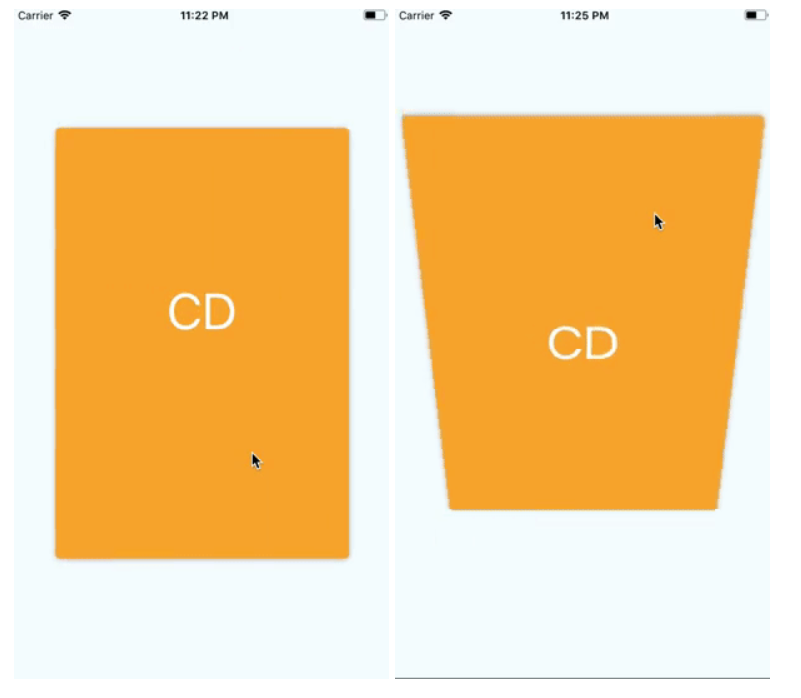
Having CSS rotate effect only on your desktop or laptops are not enough for all the users. So to solve your problem you can use this type of card flips. You can see how they interact as soon as you touch them or hover your mouse over them.
They turn up and down or left and right. With some little tinkering with the codes you can get flip cards like these as per your website requirement.
12. Card-Flip & Hover
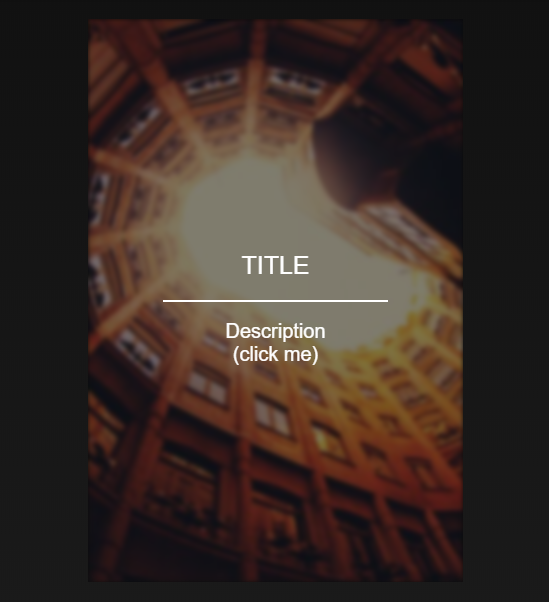
Using transition with CSS and adding hover effect to it is something that makes your work much more attractive. When you see the flip card at first you can see that there is nothing but a image. As you hover your mouse on the picture you can see some content like title and description.
But when you click the picture you can see that there is detail information about the picture in it.
Author: IIflipII
Demo/Code
13. CSS Only Card Flip
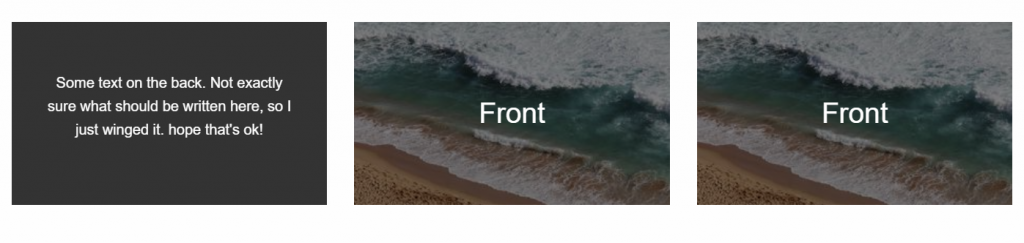
If your website need more than one flip cards then you can use the example below. As you can see that there are three cards which have three different contents.
In this demo, you can see that there are pictures that are in the background and there is some information about the picture in front. Then when you hover your mouse in the picture their is detail information about them.
Author: Ian Svoboda
Demo/Code
14. Animated Flip Card BY August

Well having flip cards with moving animation is just amazing. As seen in the demo below there is a bike which moves but as soon as you turn the bike you will see a helicopter that moves as well.
These kind of animation can be used if you are making a website related to children. As the animation will be more appreciated by a child than a grown man.
Author: August
Demo/Code
15. Modern Flip Card Using CSS
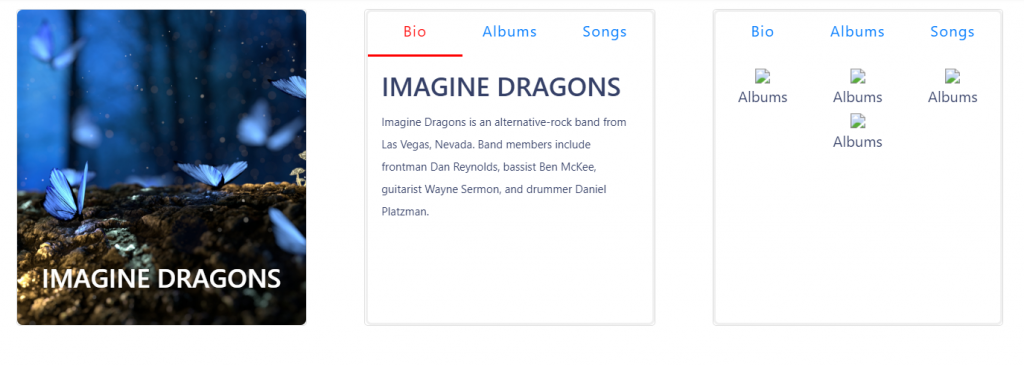
Using a CSS transition to make flip cards are something to be amazed about. As you can see in the demo below there are three blocks. Each block flips as soon as you click on it. But when you click on it you get detailed information in form of navigation menu.
You can know about what it is about and also see its pictures and listen to songs. These kind of flip cards can be used by those website which releases song albums.
Author: vishalnakum
Demo/Code
16. American Psycho Business Card (Flips over)
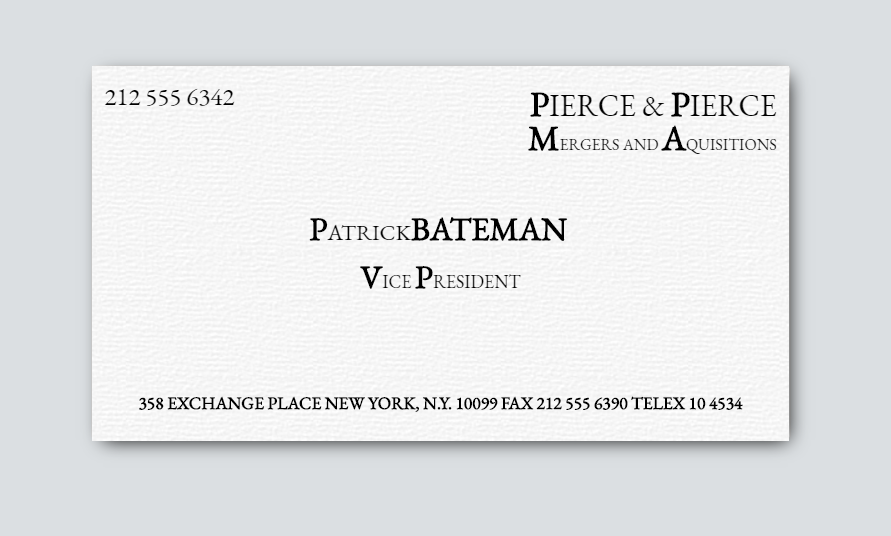
Having a contact form is important as any other content on a website. So why not make it more interesting with the help of CSS rotate. When you see the demo at first all you can see is some business card.
But when you see fip it you can see a place where you can fill in your details. But remember the contact form may have some blood on it.
Author: Sibrand
Demo/Code
17. Pure CSS Flip Card
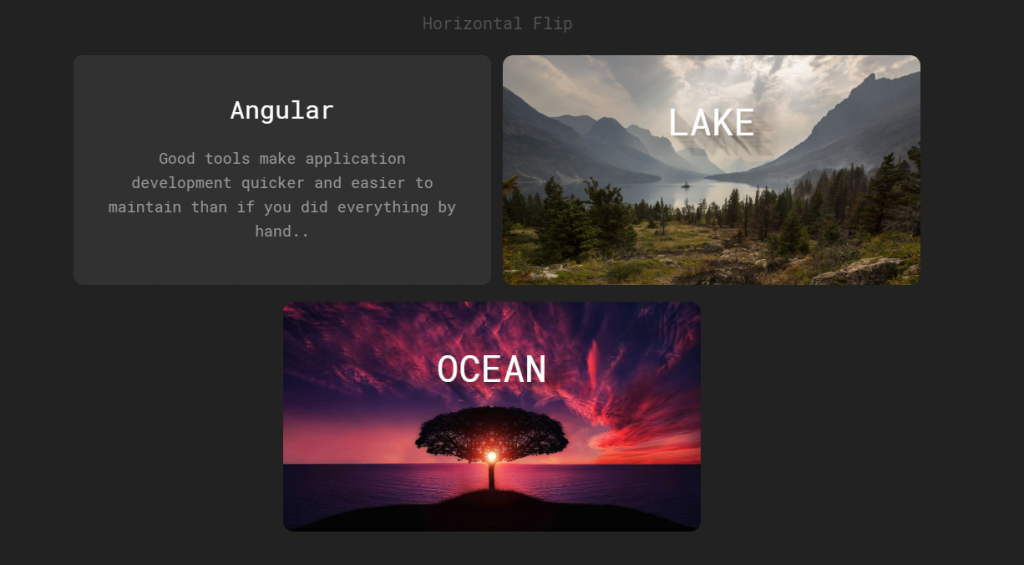
Having more option to choose from is always good. Like you can see in this demo there are two types of flips. You can either choose Horizontal flip or Vertical flip the choice is yours. But the work is the same.
When you flip the picture you will get the information about the pictures. But as you can see how the author has used only CSS to make these amazing flip cards.
Author: Aron
Demo/Code
18. Lazy Loading Fig+Figcaption & Flipping Card
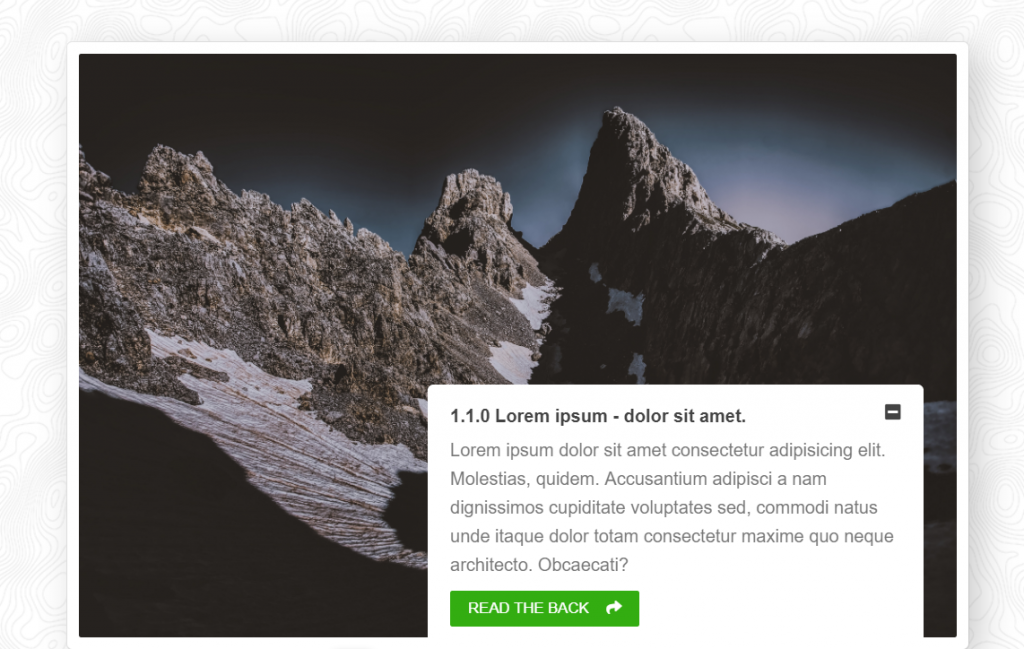
Ok till now you must have detail knowledge about what flip cards are and what they are used for. Now let’s look into this unique flip card.
In this flip card you can see how the image remains the same when you hover to the content below. But as soon as you click the button “read the back” you can get all the information about the picture in detail.
Author: Alex Paul
Demo/Code
19. Flippy Cards Code Example
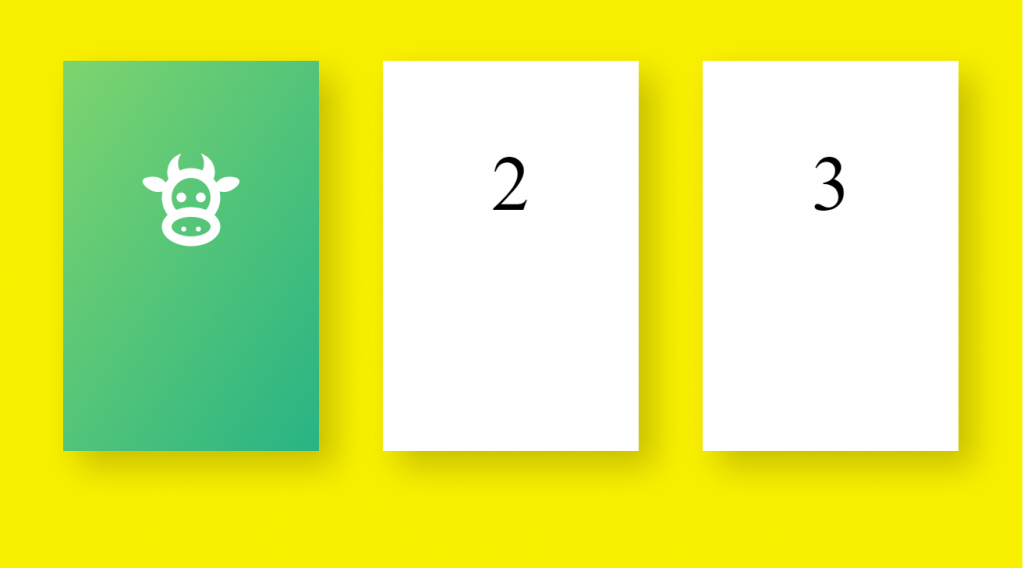
Simple but amazing CSS rotate is something that can make any dull website more amazing. As you can see in the demo below there are three boxes with their own content. But when you hover over the content you can see that there are some pictures in the background.
You can use these kinds of flip without the help of JavaScript and simply use the concept of CSS transition.
Author: Kayleigh
Demo/Code
20. 3D Card Flip with Perspective
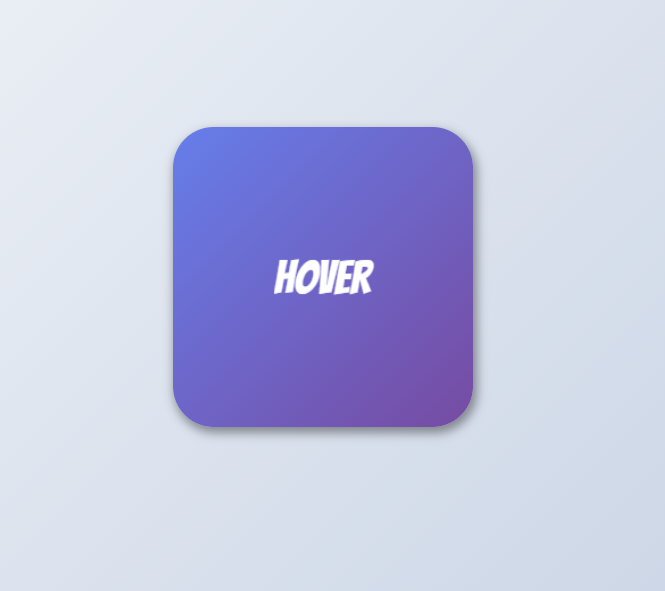
Adding a little bit of CSS to rotate with a CSS transition makes the best flip cards. As seen in the demo below there is a card which flips as soon as you rotate the hover your mouse to it.
The text in the image has some animation to it so as soon as you flip the card the text also flips with it. The author was able to make such an amazing card with the help of CSS alone.
Author: Sampath Paravasthu
Demo/Code
Conclusion
Till this point, we hope that you must have had enough knowledge about what flip cards are and what are the use of flip cards and what CSS rotate and CSS transition are. You don’t have to use the same cards that were used above but you can take the concept and make something entirely new. But if you want to save time then you can just copy the codes and make little adjustments to make the cards as per your website requirement.
Your flip cards must be like those things which make the user more interested before they even know what they are. Flip cards can play very important role when it comes to making your website look more attractive.