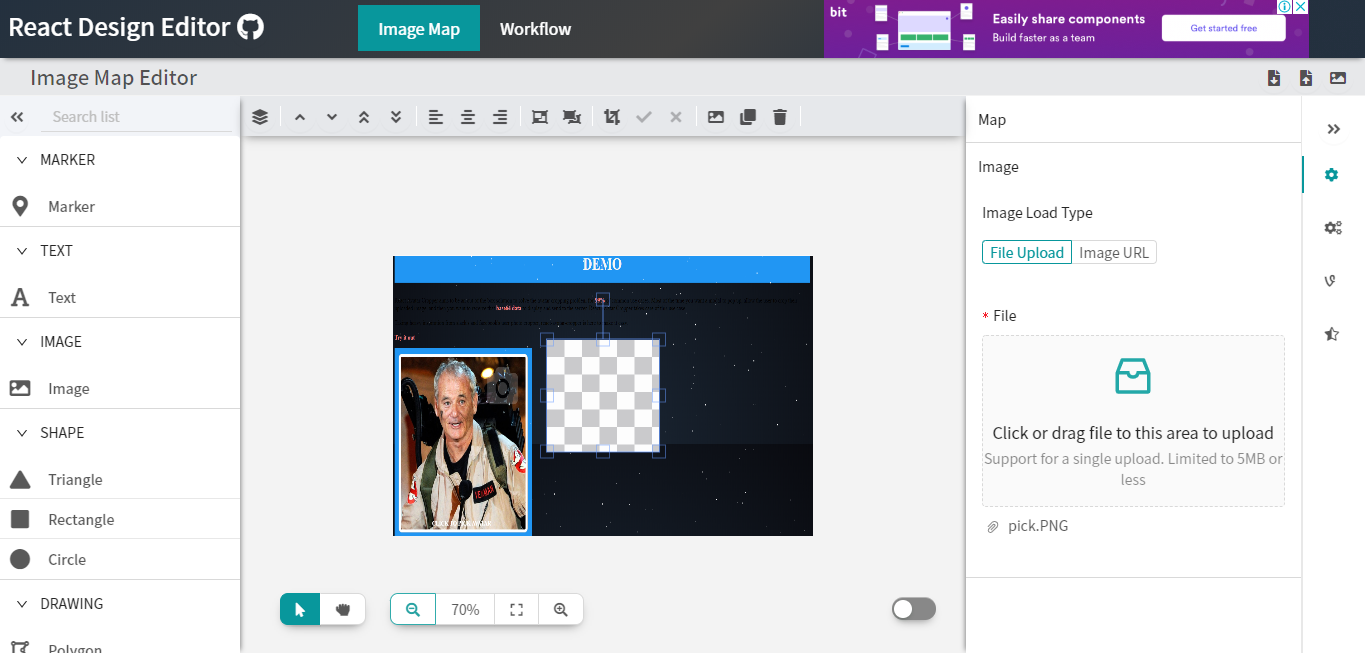We all know how important images are. They help to deliver what words may never deliver. Imagine a profile in Facebook with description rather than image itself. Its says Hi, I’am John and I am 6 feet tall with curly hair and brown eyes. With such description there will be same number of images for John as the number of description viewers. Thankfully that’s not the case. Facebook and a number of application comes with a default image editor for getting best photo of you with some of the finest react javascript editor example we have. The features you want to include on your photo editor depends on what your application is all about. So, we have a collection of editor components to discuss with you today.
While we may not deal with advanced filters and augmented reality stuffs that’s on trend these days, we will surely provide some basics to start with. One common example of the photo editor components that we are going to discuss on is similar to the default image viewer that you get with windows. We’ll discuss on each individual components and some as a combination to see which one is the must have for your application. We’re pretty sure you’ll provide some smart tools to work with for your users after this.
React Image/Photo Editor Component Libraries
The collection that we have brought to you today is a set of very familiar editor components. You may have been using these from the time you started clicking pictures or uploading images on social media. You don’t really have to be a great graphics designer to get simple editing results. Its not necessary to get involved in complex architecture of Photoshop for something that can be done within few clicks. Learning Photoshop is an extra hassle in the beginning. Although its a great skill addition, you might want to start making a good base with simple editors that we have here.
Related
- React Calculator Examples
- Color picker component libraries for react
- Best react google map components
- Awesome react photo gallery components
Let’s start picking some javascript image editor components for you application with examples below.
1. React avatar editor
Some time ago when changing your profile picture you didn’t have the option to edit it at the same time. However, with Facebook gaining so much popularity they have come up with a number of features for its users. One of them is such react image editor that allows some basic adjustment of image before uploading them.
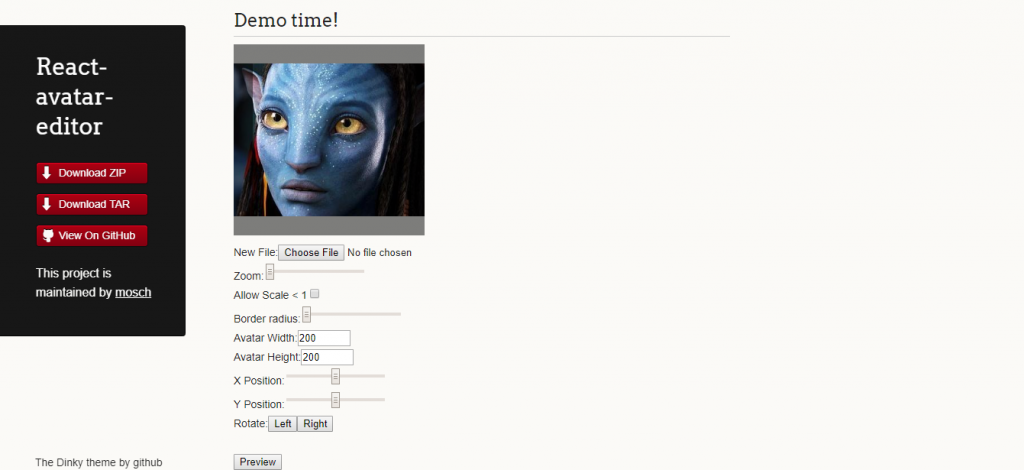
Using a clear user interface this example of react image editor offers almost all of the basic adjustment tools. You won’t find much editing tools if that’s what you are looking for. You will have to wait for further example on react photo editor to come below. However things you can do here includes zooming, circular cropping, axis wise adjustment and preview before finalizing.
2. React Image Crop
Cropping is one of the basic operation that comes under any image editor however we have a react photo editor which does only that. So it is really worth it? Absolutely and I can give the example to justify that.
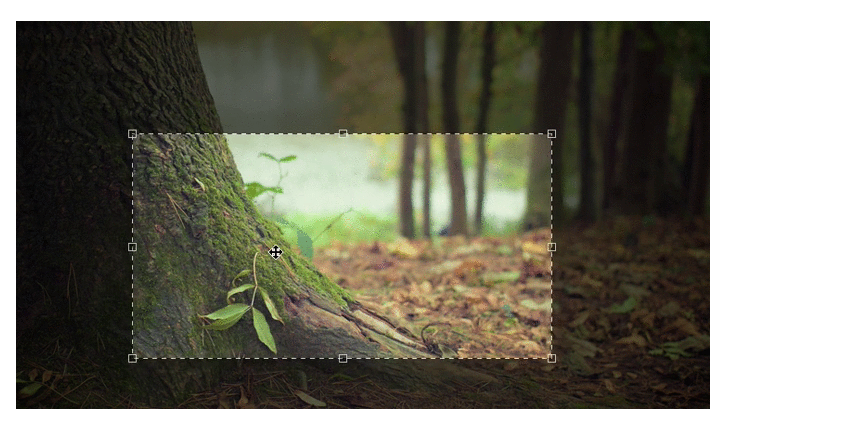
Not everyone has a scanner or atleast access to it all the time. However, they do have a smart phone all the time. So, what if you need to upload an important document? Would you want to upload it with so much noisy background or like a professional document? I assume not all can apply tips and tricks of photography to get a clean image in such condition without use of any tool. However, this example of react image editor allows you to select cropping area, move the same area without any adjustment, check out the preview and even allow to do all with touch support. Furthermore, not all image portion you require should be of a perfect shape. Therefore, free form crop is one of the feature for such situations.
3. React Image Cropper
This example of javascript image editor allows you to crop image in a fixed aspect ratio. Therefore, you don’t have much flexibility to crop your image but the end result comes in acceptable view format. This is one of the feature that you can include in an image editor or is the same one we already have in our image viewer app.
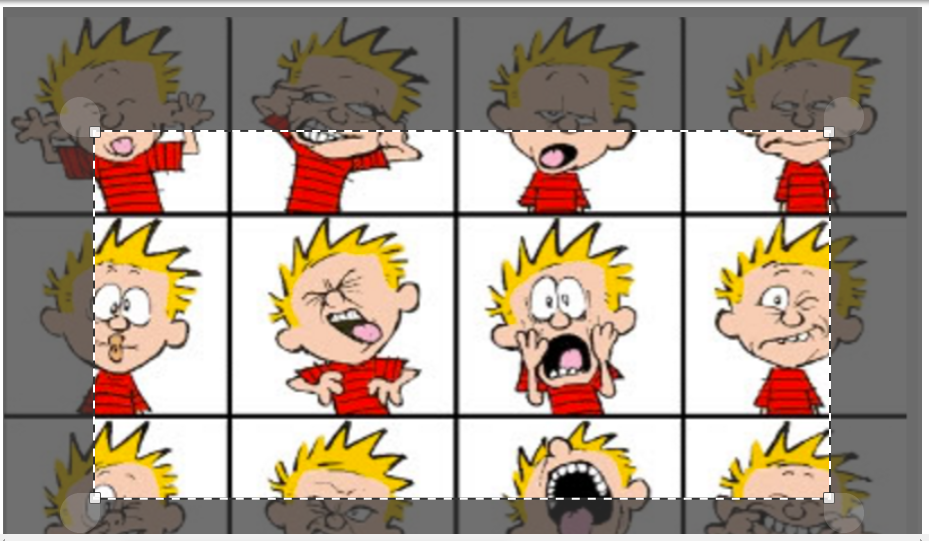
If you’re targeting an image editor for younger viewers or those much below of professional level then this might be the right choice. Since the cropping is guided with fixed aspect ratio, they don’t have to work much on dimensions. Just drag the cropping window to size of preference and adjust the position till satisfied.
4.React photo layout editor
We have image slider option if we are looking for showcasing multiple images. However, that may not be exactly what some users are looking for. If its all image at once kind of layout that you’re looking for then the college photo editor is what you need.
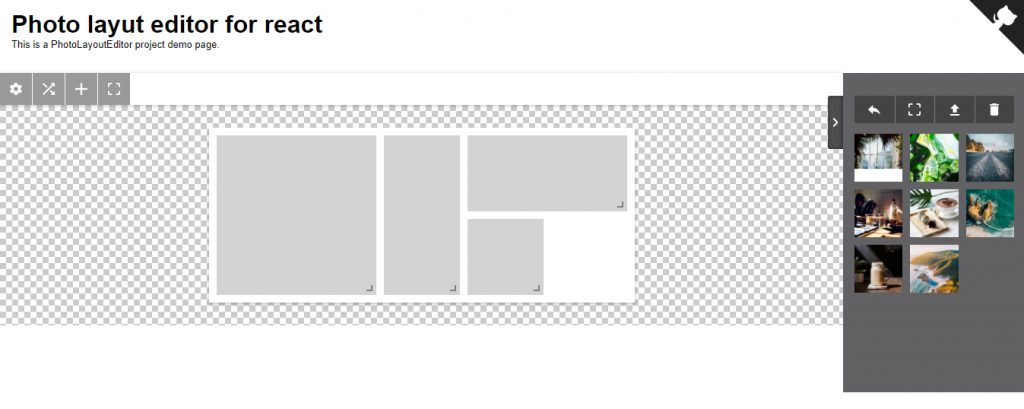
A number of example of react photo editor that you’ll find in play store of mobile applications offers the same functionality as this one. So, next time if you want a number of images as a single image then remember this react photo layout editor. You can any add number of customizable blocks to be an architect of your own photo studio.
5. React Avatar Cropper
You might know this that you actually can’t get the whole image to show up as your cover image on Facebook. However you get the option to re position and crop to get the best version of the image. This is exactly similar to that. With a simple slider and dragging icon in user interface you get a complete cropping solution.
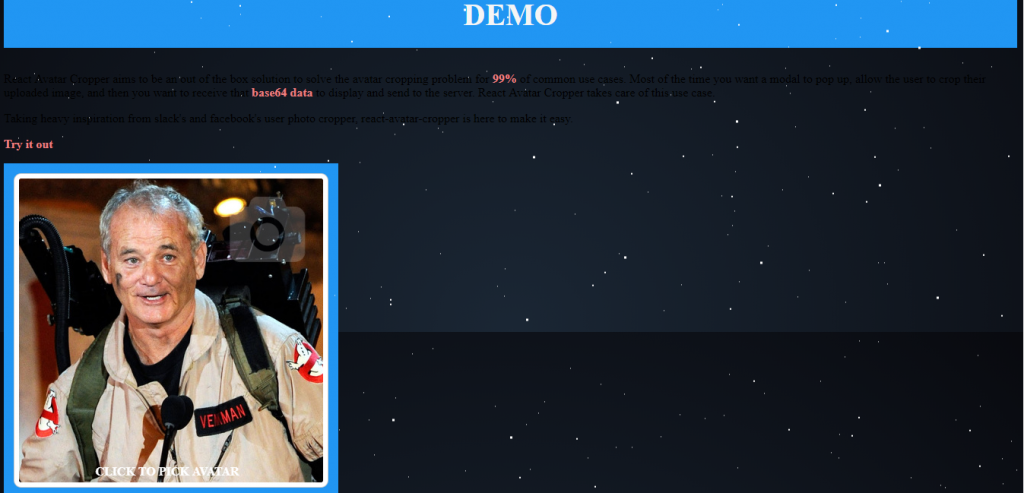
The react image editor takes heavy inspiration from Facebook as we just discussed. So, any application with user based profile feature can consider this addition of this simple tool. After all your users should look smart in their profile picture.
6. ReactJS Image Preview and Rotation
I got back to my college days while having a look at this example of javascript image editor. We don’t get enough time to copy all notes but there’s always that one guy who manages to do it. And what do rest of us do? Take photos of that note. However, there’s not sufficient time to take a perfect picture. Thanks to image editor you don’t have to worry on that either.
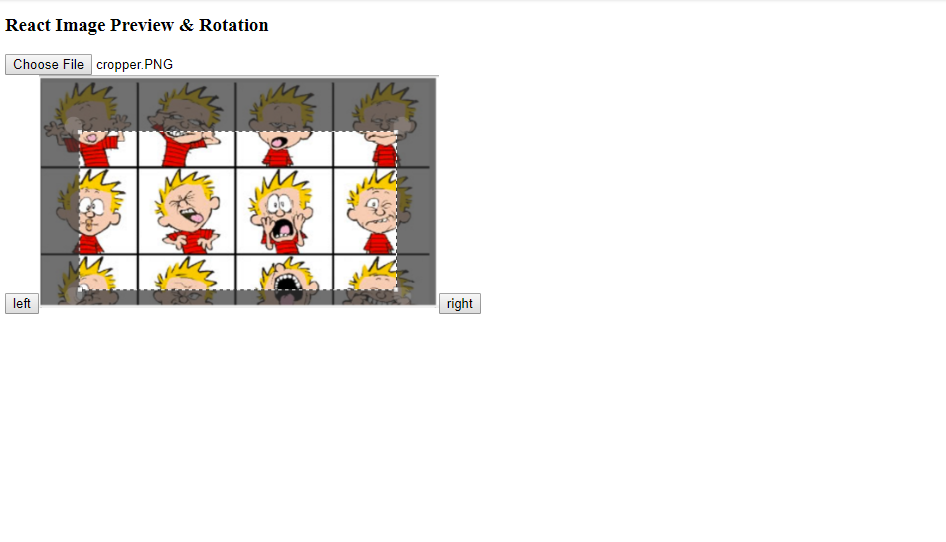
With this example of react photo editor you can crop the image to your best view. But that’s already discussed in most of the examples before. However they forgot one important feature or maybe I missed to mention. Check them and let me know if I did. So, the feature that’s here is rotation to any direction. Go ahead and take picture in any orientation. The react image editor is there to make things right even if you got it initially wrong.
7. React Design Editor
This one is a mini version of Photoshop and flowchart maker. Because cropping and rotating is what you start with as image editing but there’s still plenty more to achieve. You will rarely see just plain images taken from camera in any showcase. Supporting caption or text is necessary to add more dynamics to it. Concept of text inclusion came from the very same thought.
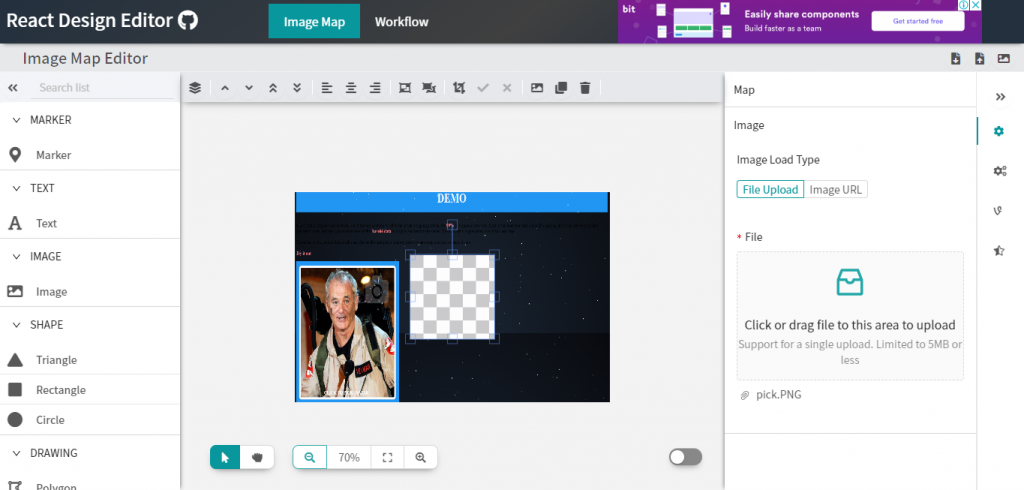
Moreover, you may require to use an image multiple times. A common example is designing passport sized photo for some documentation purpose. Even designing a site map with markers and arrow for extra navigation option or a normal workflow design is possible here. Its an example of react photo editor for multiple purpose.
8. React-avatar
Ever though why circular lens clicks images in a rectangular dimension yet we use our avatar in a circular container? If you have the answer please tell me in the comment below I am dying to know. Regardless of the reason almost every profile picture these days are of circular layout. Whether that be Facebook, GitHub or Google itself. They offer their own javascript image editor to crop the image in that way. They may manually allow you to do so or automatically do themselves.
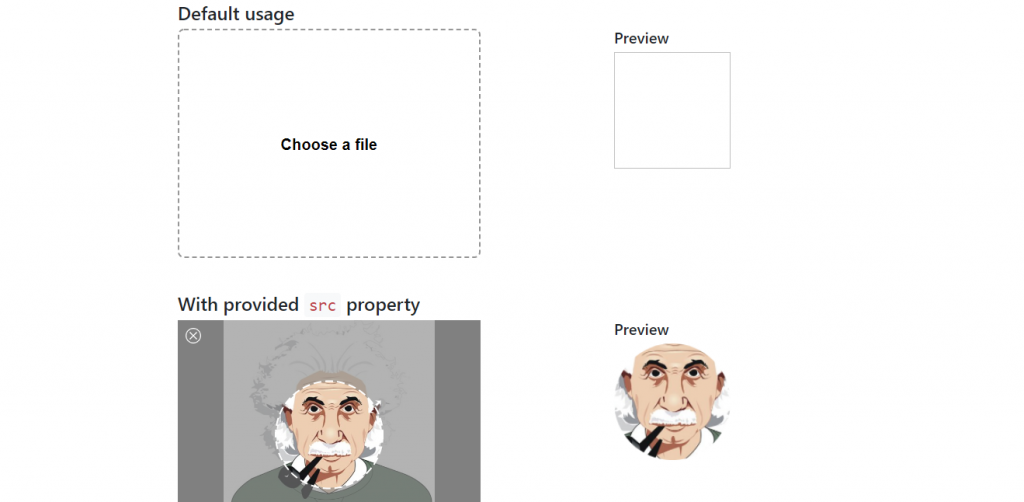
If you’re looking for more manual approach then have a look at this example of react image editor. Simply upload the image, resize the cropping window or move it for best view, check the preview and if you like it finally save it. Its that simple and straight forward.
9.React Webcam Example
We almost missed one of the important feature that can come up in image selection. You may not have a recent photo or even though you have, you may still prefer a fresh one. Not a single application will tell you to go to a photo studio and get a good image of yourself. However, they provide an option to use your webcam for instant image. And that’s it no clicking of image, no saving it in folder, no uploading and no editing you’re all good. However, its good to give option to edit the image from webcam too.
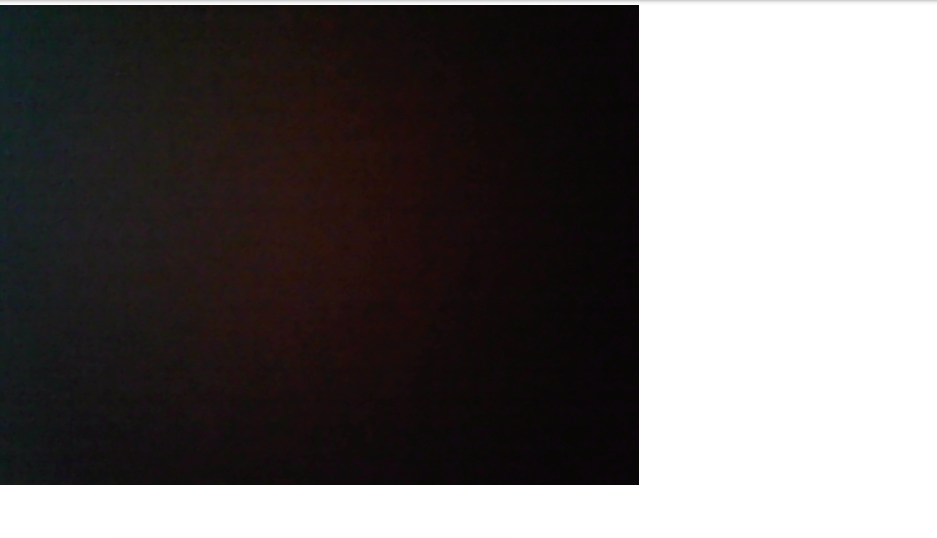
A number of applications require such function where image is compulsory but getting an image might be hassle. Just take an example of online registration system for voting or college admission. Say its last few minutes to fill up the form or you miss it. In the last minute you see you need to upload an image but don’t have one. You don’t have any time either. I am sure you’ll curse the designer who didn’t consider having such javascript image editor at that time. So, give the option for fresh image selection with such live webcam.
Conclusion
Crucial images require crucial editing. Companies often hire highly skilled designers to give an image to their imagination that influences the users. These are only the basic tools to get started with for your application. It’s about how well you will make these tools collaborate to give the result that your users demand. There are other highly advanced tools that you’ll find around. However, all of the got to start with a single step and this is what we had in today’s article.