Website is not just about providing the contents because if it was designers would be just uploading the text files for users to access. However, it would make your website appearance absolutely null. Good website design involves components that make an impression on users while offering effortless surfing around. With the intention to make a user impression we are going to talk about examples of fire animation flame effect with CSS in today’s article. Remember these animated CSS fire effects aren’t compulsory for your site if you’re looking for a very basic website to work. However, the addition of these components will surely make your site perform better among the visitors. Furthermore, it’s a good article to start with if you’re thinking to get into animation as we have demo and source code to work along.
Talking more on why you should consider including animation effects for your site even though it may be the simplest one is because users demand it so. Being of a dynamic nature and responding to user’s action like mouse hover makes a good layout.
On top of that, your visitors won’t be that getting bored. Its time for every designers and developer to realize that the simple addition of features will boost the performance. It can be a simple hover effect or an animated layout during the loading section.
Summarizing the things I wanted to say its that designers should be looking to get the most out of every component that is under disposal for a website.
Amazing CSS Fire Animation Effect Examples Code Snippet
Let me clear one more thing before starting the fire animation effect. These are very simple fire flame effects that we are bringing so you don’t need much complex set of prior knowledge. Just the basics of CSS and HTML would be great to get things going.
Knowledge of JavaScript will also be a plus but for most of the part, CSS and HTML will do the job. So, if you’re now feeling comfortable with getting to know animation and implement in your site then let’s get started.
Related
- CSS Water Effect Examples
- CSS Text Glow Animation Effect
- Awesome React Parallax Effects
- Particles Animation With CSS and JS
So let’s dive into 16+ CSS fire animation effect examples that we have gathered for you today.
1. Only HTML CSS Fire Animation
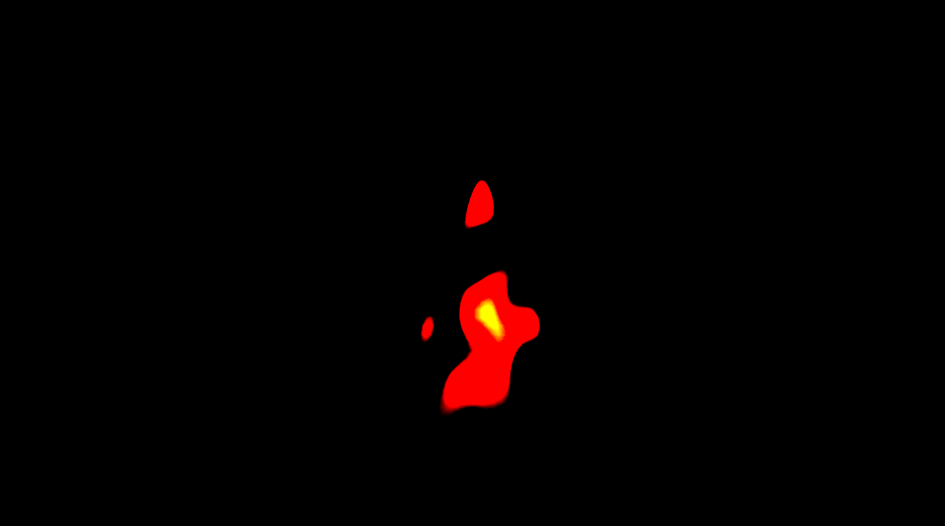
Its a very simple fire animation effect with CSS to get started with. The technologies involve using PUG for generating realistic fame animation with CSS.
To be more honest it also looks like a heat map view of some other moving component and everyone might say the same if it was static.
However, the rising and separated flame components give the vibes of an actual campfire.
2. Fire Animation Using CSS and HTML

Spongebob would stay warm with cartoon fire animation effect that can be achieved with very basics of HTML and CSS. Having said that its not a realistic one but suits well for cartoon contents as well as icon for related topics.
The concept for this animation involves using static wood designs with three different flames as CSS components. These flames are very similar to water droplets so just change in color and your design comprises of fire and ice.
Continuing with flame components, they expand and contract periodically as a dynamic effect. It is very simple and easy to implement. Copy the code directly into your project or run it yourself.
3. Simple CSS-Only Fire Animation
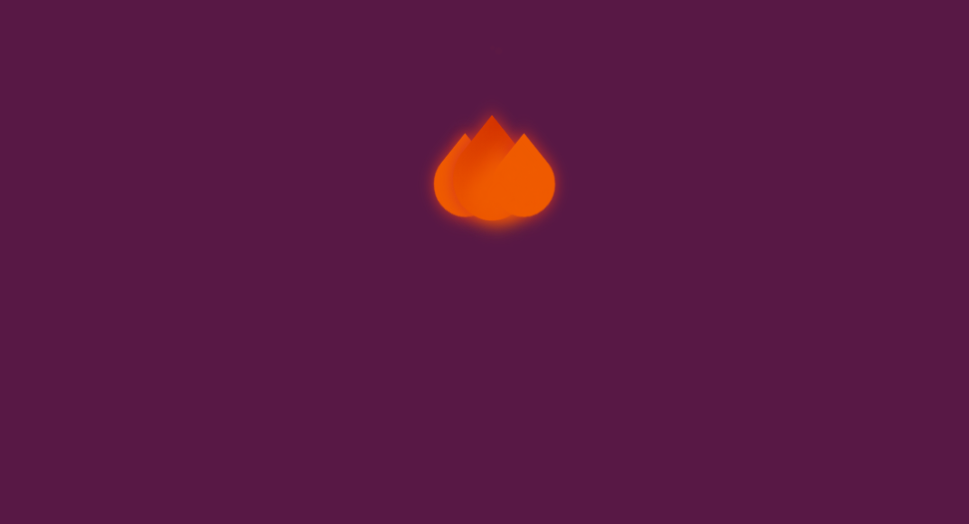
It’s just slight alternation to the previous CSS example dealing with only the flame effect. The modification involves just a little change in their movement with all the flame components always in some kind of motion.
This is in line with realistic fire flame since they are never static at one place. It’s the kind of fire that gives the vibes of warmth not just burning. Therefore it could be a pleasant inclusion in the website design.
4. HTML CSSFire Effect

If you look at this as an individual component then you will not find it more than resizing and fading elements. However, as a single set, it gives a pleasant fire flame animation effect with just a few lines of CSS code.
So the components necessary to get this animated fire effect involves just two CSS layout. The first one is static wooden clip art that resides as the top layer.
The second one is an inclined square that pops up to its maximum size and gradually contracts until it fades away.
As soon as the previous flame contracts another flame appears in front so that there’s a continuous flow of flames. It is among the simplest examples on cssfire effect that you can find.
5. CSS Campfire in the Night

In order to get a more realistic fire animation effect, it is necessary to consider the light emission effect that comes along. That’s what makes this example of CSS flame animation different from the rest.
It also involves a few alternations that designers might feel simple to implement. Instead of having a fading flame effect the following example uses just continuous contraction and expansion to give the burning effect.
There are even additional flying particles to support a realistic effect.
6. CSS Only Candle Fire

Its a soothing effect that you can give with the implementation of this candle fire animation. Do I even need to ask if you like candle night dinner? It’s the similar experience you’re getting with this animation. To make the things realistic the candlelight has a dim lighting effect around the orbit like Newton’s ring.
Also, it would be incredible to get candlelight that doesn’t end up burning. However, following the rules of nature, this flame animation also involves the CSS effect to gradually decrease the size of a candle.
In other words, the candle melts as the animation proceeds. Finally, the candle extinguishes as it reaches the bottom, not just continuously going down following the effect.
7. SVG CSS Fire Animation

The animated fire flame effect with CSS can be useful as an icon to specify the state of some situations. Like in a deal management application where status could be cold, warm or hot and with such icon it’s easy to describe things within a single view.
This particular animation example involves a number of flame components combined together with gradual motion effect. You can achieve this using SVG and CSS.
8. CSS Flame Animation

No candle, no worries of getting the light extinguished. Its because the following example of CSS fire animation involves only the candle flame effect in the darkness.
Besides the variation of colours within the flame going from light orange to darker ones towards the edge is the most accurate version of flame possible to generate.
The burning effect is achieved using continuous and quick flutter of the flame. Its a clever separation of each flame component and CSS property definition that can be achieved described in the source code available below.
9. Rotating Fire Planet Code Snippet
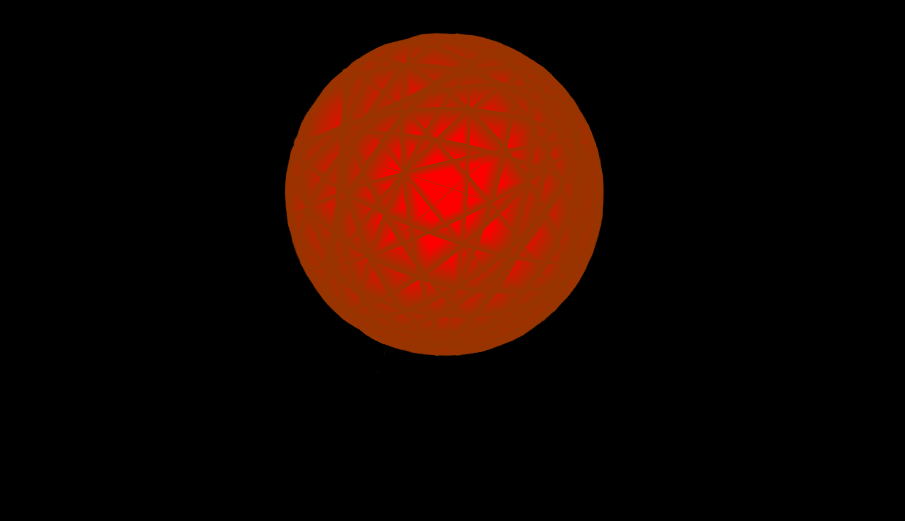
The next example on the list brings the planet into life by enlightening it. Its like core of the earth that is red hot. It’s not burning though however indicates how much of heat it has got with red layouts around.
There are a number of lines rendered inside the circle that seems as some structural design. Coming into the implementation for the website, it can be used as a loading screen or even as some decoration component.
Its because it also closely resembles the lighting decoration on Chinese restaurants.
10. SVG Animated Fire

The fire animation aside, I like the use of CSS to get an almost accurate layout for the wooden stick. They are not uniform which most of the real-world tree branches are.
So getting back to the flame animation it contains about 3 to 4 CSS components. These components render in a different time to give the burning effect. The last few layers render quickly so that there are always multiple flames in any specific instant.
The animated fire effect makes a good component for emoji and GIF if you’re up to something similar CSS design.
11. Fire HTML and CSS Effect
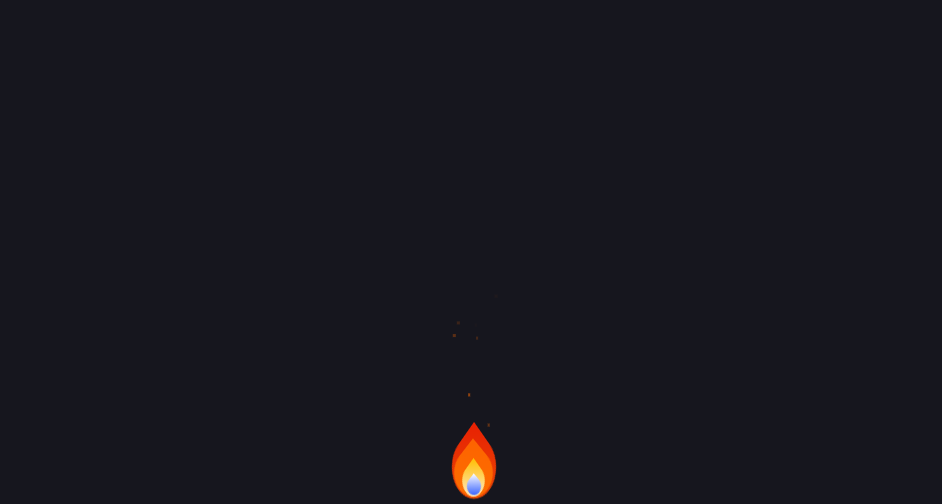
Its a good component to implement for your footer section that will lighten up your website design. Its just a candlelight flame comprising of a number of different flame layers.
The flames are achieved using custom RGB component for each layer. The tiny spark particles also contribute to the realistic design
12. Nightscape With Pug & Stylus

Here’s one of the CSS examples on fire animation that is not just dealing with fire effect. It’s an entire animation layout designed using PUG and Stylus.
The layout involves night sky with stars, hills, forest, tent and of course a campfire with spark particles. Implementation sector of such design includes comics and cartoon shows.
Even if you’re looking for getting an animated layout for mobile application games that have to deal with night camp fire then here’s the free implementation.
13. One Div Flame with Source Code

Its not the problem with your spectacles or screen but its the unfocused fire animation effect that we are getting with CSS. Due to unfocused effect its the blurry layout that we’re getting at the edges instead of sharp flames.
What’s more interesting is that all of these can be achieve within a single division. Just define before and after effect for the flame just like in the source code below and you can easily achieve the effect as your design.
14. No Image Pixelart Campfire Animation Box-Shadow Only

The animation we have here is the 8-bit pixel layout with each pixel contributing to render a dynamic fire effect with CSS. There’s a fine margin between each of the pixel box which is clearly visible.
For the CSS environmental layout we have here I would this one has to most realistic animated fire effect among all examples.
Dialogue caption on the footer layout and we get a classic warrior game with this very layout. So designers and developers do you fancy creating a game with this animation example we have here?
15. CSS Blend Mode Fire

The blurry fire animation effect is a good and popular transition layout that can be seen in a number of movies as well as other motion pictures.
Its a glazing fire effect that we have here with a major portion of it being bright yellow and only border parts comprising the red layout.
In this way, the effect tries to simulate real fire effect with minimal deviation from the color components.
16. Animated Fire with SVG + CSS

Its a low sized component that you can consider to implement for the footer section of the web page. This will set the website on fire. Not in a disastrous way though but in an appealing manner.
It’s a simple top layer of sharp fire flames with orange filling and a red border to give glazing effect. These components are set to minor deviation from their initial position.
Hence resulting in dynamic fire motion while also generating some tiny spark particles.
17. Simple Fire Animation (CSS and JavaScript)
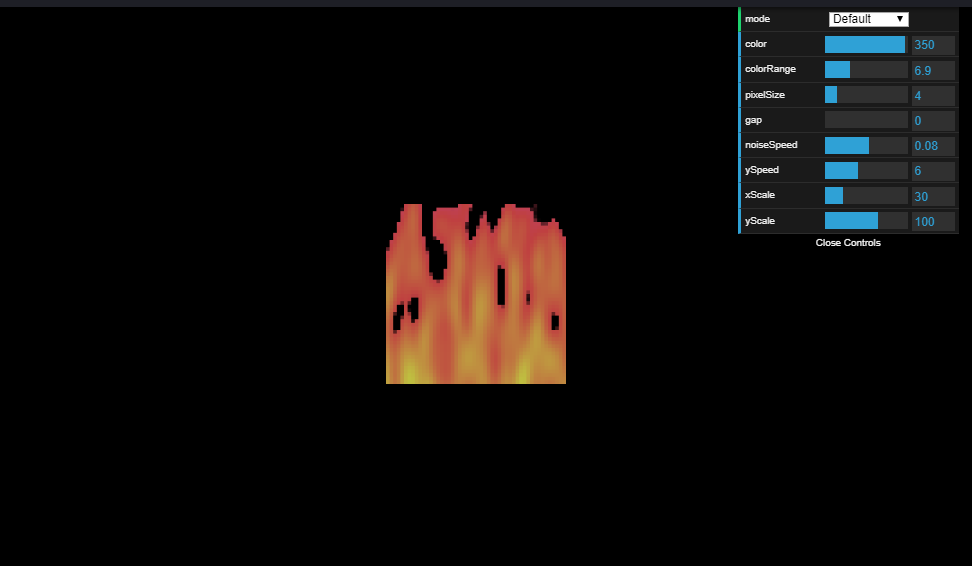
JavaScript was absent for a majority of CSS examples on fire effect. However, we decided to bring them back and see what you’re getting in return.
Its a fully configurable fire animation with CSS to get the one you were searching for. The following link gives access to animated fire effect allowing to try multiple modes and CSS effects for each one.
With these setups, you can run a number of animation trials until you get the best result.
18. Fire Trail Move Mouse (CSS & JavaScript)

Here’s one fire animation effect which is interactive and adds dynamics to your website. This is possible due to the smokey fire effect at the bottom that responds to the mouse hover action.
Hence as the user scroll around the site, tiny flames arise from the bottom and soon fades away on the middle of the way.
So this example of fire animation doesn’t really affect the contents but does add user interactivity for playful layout.
Conclusion
The fire animation effects that we saw during the course of these articles were a contribution to an amazing website layout. Like we said that your website will still be functional without such effect however it may not be same as it could be.
It’s an extra effort to get the beautiful and warm layout. On top, we don’t need to mention if you are regular visitor to our site but let’s do it anyway for new visitors. These examples and all of the examples on other articles are absolutely free to implement.
Directly implement the code or try creativity of your own; either way, we want you to get an absolutely stunning site design.
